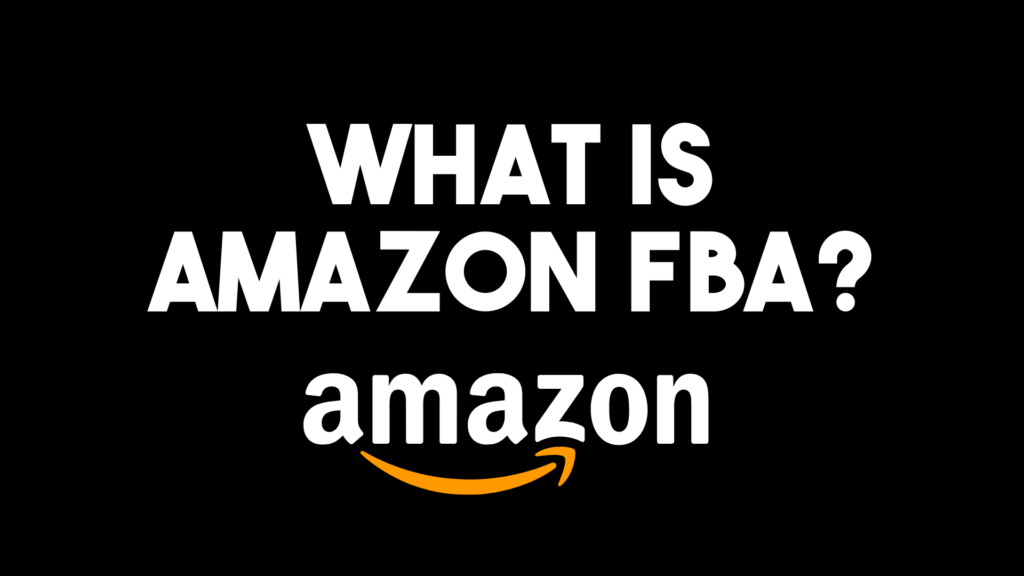As an Amazon seller, having a winning product can make or break your success on the platform. Although it may seem like other sellers “get lucky” with their items, this usually is not the case. Like anything in life, with a bit of determination and elbow grease, you too can reap the rewards of hard work. If you’re willing to spend some time researching products the right way, you will find a product that buyers want with cushy margins to boot. This article will show you my personal Amazon product research method, which netted me a $27k/month product.
Amazon Product Research With Helium 10
There are numerous tools available to help you research products to sell on Amazon; however, in this guide, I will show you how to use Black Box within Helium 10. In the Helium 10 dashboard, I click on the “Keywords” tab to begin my research. I use keywords because it allows me to see what words customers are actually searching on Amazon. Additionally, I can see keywords that shoppers are searching for that may not match an existing product. In this case, there is an open market and the opportunity to fulfill a customer’s need before other sellers.
Within the “Keywords” tab, I focus on “Search volume” to get insight into the demand for the product. A range of 2,000 to 12,000 search volume is a great place to start but play around with these numbers to get a complete picture. From here, I input “Monthly revenue,” which will depend on a seller’s budget for sourcing products. If you are a new seller, I recommend staying in the $4,000-$12,000 range. Keep in mind, the higher the revenue, the fiercer the competition.
Pro tip: Sellers should select products that will net them a 30-50% margin.
For “Price,” I like to search between $13 and $50 to give me a nice list of mid-range products. I leave the minimum “Review count” blank and input a maximum in the ballpark of 100- 200. “Review rating” is a field I usually leave blank; however, if you want a poorly rated product that you can potentially improve upon, you may want to add in low rating values. Lastly, for “Word count,” I use a minimum value of 3 and leave the maximum value open.
After all of the fields are filled out, you will move on to advanced filters. Some of the filters you can experiment with include:
- Categories – i.e., “Health & Household,” “Home & Kitchen,” etc.
- Keyword search
- Exclude keywords
- Shipping size tier
- Number of sellers
- Variation count
- Monthly sales
- Bestsellers rank
- Best sales period
- Fulfillment
- Age
- Competing products
- Broad reach potential
Once you’re satisfied with your selections, you will click on “Search.” You should now have a solid list of keyword searches. I like to go to page 10 or further into the results to find products that other sellers may have skipped over. From here, I select searches that pique my interest and seem unique. Once you have a few inquiries that you want to investigate further, you can click on the three dots on the far right side of the search results and click “View on Amazon.” Once I am on Amazon, I use my Helium 10 extension “Xray” feature to view price points, sales, revenue, etc. It’s helpful to compile all of your product ideas into an excel sheet to make an informed decision about which you want to sell and have a backup plan in case one or two products don’t do well or you can’t source them within your budget. Five to ten ideas is my sweet spot.
Product Research Tips
If you find a product that I call a “Window shopping” product, something in the home decor space like an egg basket, for example, there is an opportunity to take a risk with a new design. Even if there are dozens of other sellers with lots of reviews, you can still tempt a buyer with a unique product that may fit their taste better than what others are offering. For example, even though there are several different wire egg baskets (see below),; however a buyer may want one in a farmhouse style, a different size, shape, etc., and you can capitalize on that. With window shopping products, it’s all about catching a shopper’s eye.
Even if you want to get creative with the product you sell on Amazon, I strongly suggest that you stay away from gimmicky products. Gimmicky products are products that are made to represent a particular trend. For example, White Claw tapestries are available on Amazon as a humorous gift to play up the “‘Aint no laws when you’re drinking white claws” trend. Though you might sell this type of product well for a time, it really doesn’t have the longevity you need to be a successful seller, so I would caution you against selling these types of items.
Pro tip: Remember, you don’t always need to re-invent the wheel here. When you find a product that checks your boxes, look at what some top sellers are doing and mimic that. Once your business is getting orders and you have some cash flow coming in, you can take some risks, but in the beginning, play it safe.
At the end of the day, Amazon product research takes time, effort, and patience. Spend some time going through the process outlined above, find the best keywords, see where the gaps in the market are, determine what will give you the best margins, keep everything organized in an excel sheet and start making money on Amazon!
Remember, I am always here to answer any questions about product research or anything else Amazon. Be sure to use my Helium 10 code if you want to use this tool, as it will save you 50%.
My YouTube channel is here to keep you in the loop with the latest Amazon seller updates, so don’t forget to subscribe.
Helium Coupon Code: