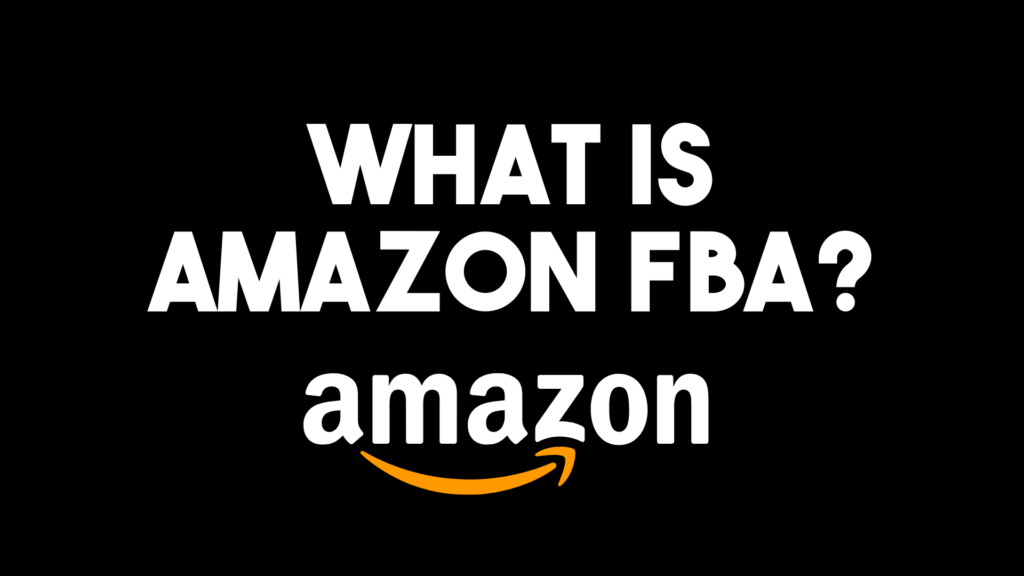Are you launching a new product on Amazon? Perhaps you’ve sourced a great product and spent hours perfecting your listing to attract buyers. The only problem? You’re new to the game and have zero product reviews. Amazon shoppers are often wary of buying products without any reviews because it feels inherently risky. After all, humans are social creatures, and we seek out social proof before we make decisions, even small ones. So, how do you get past this roadblock and rank #1 on Amazon with zero reviews? This article will detail the process from start to finish.
Rank #1 On Amazon | Pre-Launch
There are several steps that sellers must take before launching a product to boost their chances of ranking #1 on Amazon.
Ensure Your Listing Is Fully Optimized
- Use the right keywords in the title, bullets, description, and backend fields
- Use Helium10 to vet keywords
- Organic search terms matter. Organic traffic accounts for 77% of sales on Amazon.
- Write copy to sell (benefits before features)
- Explain how your product solves problems for the consumer
- Address common questions in description
- Clarify what your product does and help customers feel confident about purchasing your product
- Look at competitor listings and view common questions to get ideas
- Have high-quality photos
- Main photos draw attention, lifestyle photos & infographics are also helpful
- Add photos with text to further highlight product benefits
Rank #1 On Amazon | Post-Launch
Even if your product listing is impressive, there are still steps that sellers must do to continue to stay ahead of the competition. Customer shopping behavior isn’t static, and your listing shouldn’t be either.
Stay Above The Competition
- Ensure that product pricing is competitive
- For example, if your product is $30 and another seller is selling the exact same product for $10, the customer will likely go with the cheaper option
- Keep sales velocity for that keyword higher than your competition
- Work with the Amazon algorithm
- Work diligently to have more reviews than competitors
- This is how you stay on top forever
- Always aim to get more reviews than the top-seller
How I Launch A New Product
Set yourself up for success at the beginning of your product journey by following this step-by-step guide that I personally use to launch products.
- Sign up for auto-responder emails to maximize review rates
- These hook up to your seller account and automatically go out to your customers
- I use FeedbackWhiz for this
- Three e-mails in total (1 product delivery e-mail & 2 review request emails)
- Sign up for the Amazon Early Reviewer Program ($60)
- Amazon selects random customers who have purchased products and offers them a small gift for their honest product review
- They don’t charge you until you get your first review
- You can get up to five real reviews from this program
- Get the Seller.Tools Review Chrome Extension (shown below)
- Sends requests to review to all of your customers in bulk
- Use about every two weeks
- Encourage friends/family to review your product
- Be careful with this, as Amazon can flag your listing/account if your loved one lives in the same house and uses the same internet to leave a review
- Do this at your own risk!
Struggling To Get Reviews?
If you have followed the steps above and still don’t have a high number of reviews, there are a few additional tactics that you can use to push sales and build up your reviews.
- Amazon pay-per-click advertising (PPC)
- Jumpstart your sales
- Use a keyword research tool to find the highest volume and most relevant keywords for your product
- I use Viral Launch to research keywords
- Use Discovery Campaigns to find more keywords that generate sales (phrases & broad campaigns)
- Put keywords into Exact Campaigns to optimize further
- Note: If you start your PPC campaign with zero reviews, your ACOS (average cost of sale) will be high up to 5-10 reviews depending on how many reviews your competitors have
- Giveaways (Use these at your own risk)
- Another way to push sales is with giveaways, i.e., giving away your product for free for a review
- Rebatekey
- List your product at 100% off and link it to your Amazon listing
- Customers can buy it on Amazon and then receive a rebate check in the mail 30 days later
- Use Pixelfy to create a 2-step URL using your ASIN
- Manychat (Facebook messenger bot) & Facebook advertising
- Integrate Manychat and your Facebook ad account
- The chatbot will take users through a giveaway sequence automatically
- You can run giveaways and compensate reviews via PayPal
- This method allows you to target specific keywords and increases your ability to rank #1 on Amazon
- Use PPC data and your keyword manager tool to find the best keywords
- Other Ways To get Reviews
- Facebook ads (paid traffic)
- Instagram influencers
- Blogs
- Youtube videos
- Facebook groups
Amazon shoppers are naturally nervous about purchasing items on Amazon with zero reviews, making it challenging for sellers to gain traction on a new listing. Getting past this hurdle and ranking #1 on Amazon is no easy task, but it can be done with the right knowledge and tools.
Before pushing sales, ensure that your listing is fully optimized. After launch, keep things going by pricing competitively, driving sales, and harnessing the power of customer reviews. To get reviews flowing in at the get-go, utilize tools like auto-responder emails, Amazon’s Early Reviewer Program, the Seller.Tools Review Chrome Extension, and if all else fails, ask family and friends to write reviews. You can try Amazon PPC campaigns, giveaways, and other methods like Facebook ads, using influencers, blogs, videos, or social media groups to push sales further. By following this guide, you will set yourself and your product up for success on Amazon, where competition for reviews is fierce. As always, if you have any questions, reach out to me anytime. Message me on Facebook here.
—
My YouTube channel is here to keep you in the loop with the latest Amazon seller updates, so don’t forget to subscribe.
Helium Coupon Code: