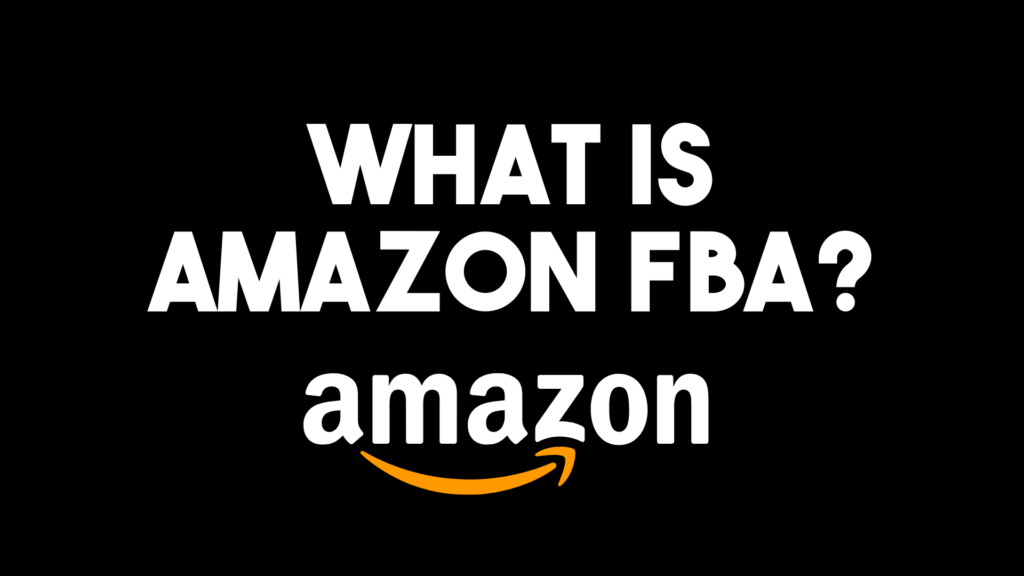UPCs, ASINs, GS1s, and FNSKUs, what’s the deal with Amazon barcodes anyway?! If you’re new to selling on Amazon, many of these barcode names are just straight-up confusing. I get so many questions from sellers about these barcodes, which ones to use, and where to buy them. This article will break it all down for you to feel confident about Amazon barcodes and start selling your products the right way.
Amazon Barcodes
UPC (Universal Product Code)
UPCs are like the OG of barcodes; they are the original that started it all. The first UPC was used on a pack of chewing gum in 1974, and it’s become the industry standard since then. Every product in the world has a UPC, composed of a 12-digit code; these codes help businesses identify and track items and allow cashiers to ring up products for customers.
You need a UPC to list your product on Amazon, plain and simple. Without a UPC, you cannot get your FNSKU. To purchase your UPC, you will need to head over to the GS1 website, which we will discuss in more detail below.
FNSKU (Fulfillment Network Stock Keeping Unit)
An FNSKU is Amazon’s version of a UPC. This code helps Amazon identify, track, and ship out products from their fulfillment centers. Because multiple sellers may be selling the same product, an FNSKU helps Amazon pair up every product to its corresponding seller.
Listing products that already exist on Amazon is a fairly straightforward process. You simply log in to your seller central account, hover over “Catalog” on the left-hand side of the top menu, and select “Add products.” You will then find your product(s) in Amazon’s catalog using a UPC. If you’re selling a product that does not yet exist on Amazon (private label), you will need to purchase a UPC through GS1. You need a UPC to list your product and download FNSKU labels. FNSKU labels must be affixed to ALL of your product packaging. I recommend asking your manufacturer to print your FNSKU on your packaging.
Pro tip: Add “Made in China” or “Made in ___” to your FNSKUs to save time and hassle as you are required to declare your product’s country of origin.
ASIN (Amazon Standard Identification Number)
ASINs are another Amazon-specific identifier composed of 10 letters and/or numbers. ASINs are used for product identification, tracking inventory, and indexing product pages for searching within Amazon’s catalog of products.
For books, the ASIN is the same as the ISBN. For all other products, a new ASIN is created when an item is uploaded to Amazon’s catalog. Amazon will automatically create an ASIN for you, so there is nothing you need to do on your end to get this number. You can find your ASIN in the product information section of your product listing.
GS1s
GS1s are required for products to be sold on Amazon, and they are the only UPC barcodes they accept. While other websites sell barcodes, Amazon will not accept them. Amazon validates the authenticity of product UPCs through the GS1 database, and codes that are not found there are considered invalid. The only downside here is that GS1 is non-profit, and their costs and renewal fees are high, which may dissuade sellers from using them. If you are a new seller, $250 for ten barcodes is a tough pill to swallow. However, the good news is that GS1 has recently allowed users to purchase a single UPC for just $30 and zero registration fees!
If you fail to use a GS1, Amazon may choose to suspend you and prevent you from ever listing products again. Users can purchase a single UPC for just $30 and zero registration fees. These UPCs work for every country, every Amazon site, even if you are buying from the US GS1 website.
Amazon Barcode Process In A Nutshell
To summarize the entire barcode process, here is a step by step overview:
Step 1 – Use an already existing UPC for products that currently exist on Amazon OR purchase one from GS1 for private label products. Input your UPC under “Product ID” when creating a new listing.
Step 2 – Amazon will spit out an ASIN which appears on your product listing.
Step 3 – Amazon will create FNSKU labels for your product which you, or your manufacturer, will print out and affix to your product packaging. To find FNSKU labels, go to “Manage inventory,” click on the up/down scroll next to your item, and “Print item labels.”
UPC = Code required for all products on Amazon and needed to get an FNSKU
FNSKU= Amazon’s unique barcode label that must be printed and put on product packaging
ASIN= Amazon catalog number that is auto-generated and put on the product listing
GS1= The only place to buy UPCs that Amazon will accept
If you’re new to selling on Amazon, the barcode system can be confusing; I get it! I hope this guide helps you understand the differences between UPCs, ASINs, GS1s, and FNSKUs. Bookmark this page and refer back to it if you ever need a refresher. As always, I am available to answer questions about anything Amazon-related. Drop a comment below!
—
My YouTube channel is here to keep you in the loop with the latest Amazon seller updates, so don’t forget to subscribe.
Get my FREE Complete Amazon FBA Cheatsheet (34 pages of goodness!) and apply For AWA Mentorship to get the exact roadmap of how to start and scale a six-figure Amazon FBA business in 7 days!