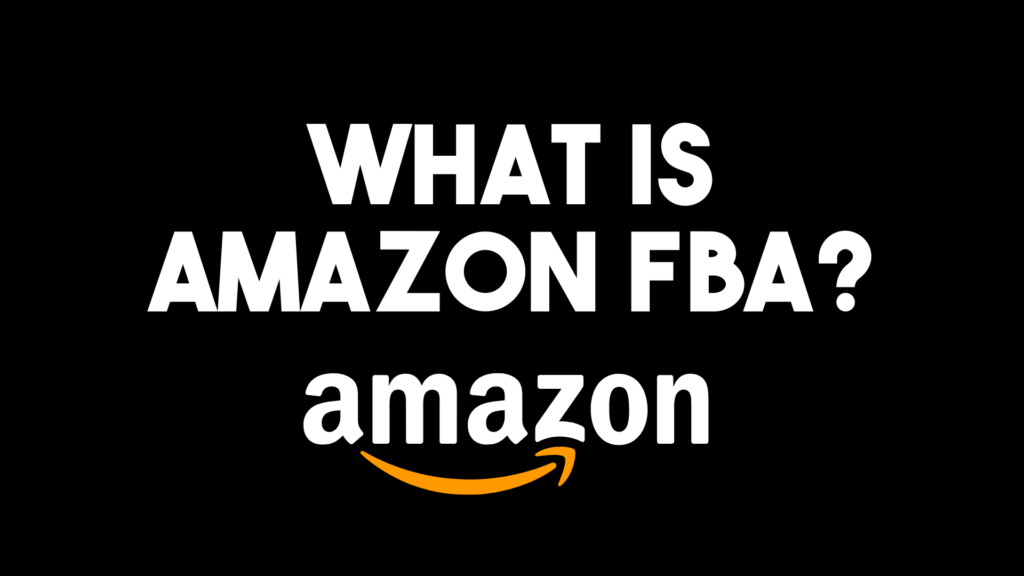The only constant is change, as they say, and Amazon FBA rules change frequently. When you begin your Amazon Seller journey, it can be challenging to keep up with all of the policies, especially when they change on a dime. To help you stay ahead of the curve, I want to talk about updates to Amazon FBA rules in Q4. Amazon is not only limiting product quantities for new sellers; there are new inventory restrictions, product listing rules, and the ubiquitous error 5655. This article will explain all of these changes in detail, so keep on scrolling to see the information you need to avoid Amazon FBA inventory restrictions, list products without trademarks, and succeed on Amazon.
Amazon FBA Inventory Restrictions
Two inventory restrictions are happening right now, one for new sellers and another for all sellers in Q4. As a new seller, this means that you can only send in 400* of a new product to sell on Amazon. For all other sellers, this means that Amazon will only allow you to send in what they estimate is needed. According to the Amazon website, “Storage limits are calculated using several factors including:
- Your sales volume (including your sales’ seasonality periods)
- Your historical IPI scores
- Available fulfillment center capacity
Amazon updated the storage criteria for sellers back in January, with individual sellers and professional sellers having different metrics. Individual sellers have a set storage limit of 10 cubic feet, no matter how much they sell.
Professional sellers with an Inventory Performance Index (IPI) of the required threshold or above on either of two score checkpoints will not be subject to storage volume limits.
New sellers who have been active for less than 26 weeks, or sellers without enough sales data during both of the two score check weeks will not receive storage limits.
After new sellers receive an IPI score, they are not subject to storage limits for two full storage limit cycles, however, after two cycles the limit applies.
For New Sellers
Even with the storage restrictions lifted for two cycles, many new sellers still struggle with excess products. The problem for new sellers is that most MLQs, i.e., most likely quantities, from manufacturers are 500-1,000 items. To overcome this obstacle, I recommend that new sellers send in 400 items right away and increase sales velocity. Start pay-per-click (PPC) ads, encourage friends and family to buy your product, and get inventory moving so Amazon will allow you to send in the remaining products. In the meantime, if you have the space, send the surplus products to your home to save yourself some money. You can also rent out a storage unit to hold extra products if you have the means. My last recommendation is to get 3PL (third-party logistics)service. Unfortunately, 3PLs are expensive and best for when you start to scale your business. If you want to go this route, I recommend the following companies:
For All Sellers In Q4
The Amazon FBA inventory restrictions for all sellers in Q4 mean that seasoned FBA sellers are at the mercy of Amazon’s product quantity estimates. With Christmas on the horizon, this restriction is difficult because sellers will need to find a place to put excess products. In my business, we push sales velocity as much as possible with PPC and send the extra products to a 3PL during the holidays. As we sell more products, Amazon lifts these quantity restrictions.
Amazon Product Listing Updates & Error 5655
In addition to Amazon FBA inventory restrictions, another change Amazon sellers should be aware of involves product listings. When you list a new product or brand on Amazon and see error code 5655 pop up, you might be confused. What is this error and how do you fix it? Error 5655 means that you need Amazon brand approval before you can list your brand and product on Amazon, NOT a trademark. To be clear, brand approval IS different from brand registry. To get past this error, sellers should contact Amazon seller support and cite error code #5655. Seller support will ask you for photos of your product or packaging with branding permanently affixed to boxes. They are essentially verifying that this is a legitimate product and brand. The benefit to getting your brand-approved vs. registered is that you don’t have to spend thousands of dollars and wait multiple months for a trademark for a brand or product you are not sure will be successful.
Conversely, Amazon brand registry takes more time and money because it requires a trademark. Trademarks are a type of intellectual property like a recognizable logo that identifies products. Even with these roadblocks, there are significant benefits to registering your brand on Amazon’s brand registry, including increased listing metrics, security, customer service, listing page options, and marketing opportunities. Registered brands have access to a registered brand portal which allows them to see detailed product analytics. Registered brand listings are also more protected from hijackers as Amazon has automation systems to remove suspected hackers or inaccurate content. Additionally, registered brands have more opportunities to showcase their product on their listing page with “A+ content” like rich text and images, videos, brand-enhanced content, and customizable page layouts with features like Q&A sections. Multi-page product stores are also a complimentary part of the registry program. Beyond enhanced content, registered brands have access to advertisement opportunities like headline ads at the top of the product listings. Lastly, registered brands can take advantage of the Vine program, allowing them to get product reviews from Vine testers.
If you’d like to go down this road, you’ll need to apply for a trademark. A few ways to get your brand trademark include USPTO, Trademarkia, Amazon IP accelerator, Upwork, and local IP lawyers.
—
My YouTube channel is also here to keep you in the loop with the latest Amazon seller updates, so don’t forget to subscribe.
Don’t have a seller central account yet? Click here to watch my video tutorial:
Read more about Amazon FBA: https://camronjames.com/resources/
FREE complete Amazon FBA cheatsheet (34 pages of goodness!): http://bit.ly/JamesFactorCheatsheetFBA
Apply for AWA mentorship: https://www.camronjames.co/