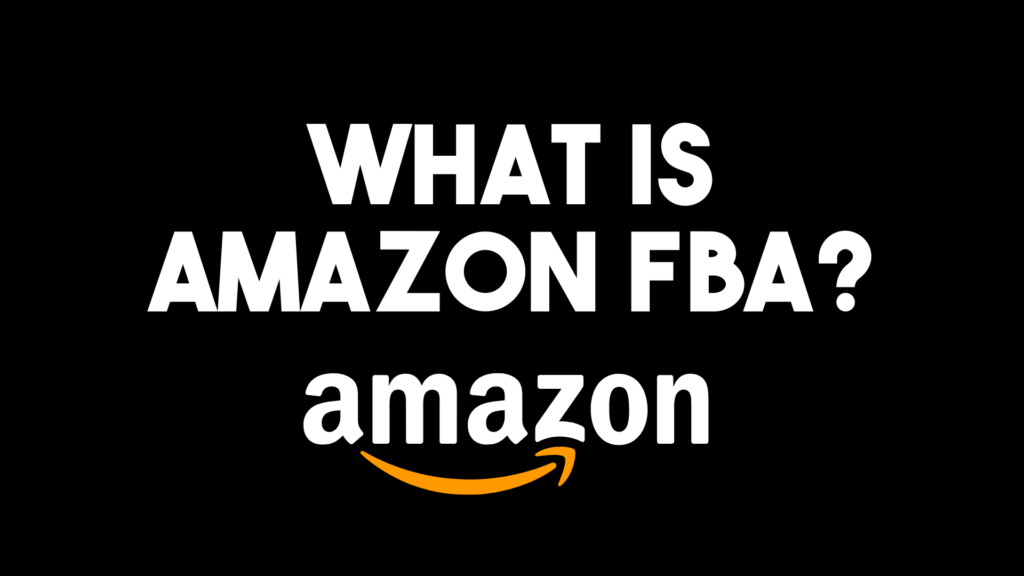It seems these days that we’re constantly filling out online forms, or inputting our personal information into an app or website. If you’re like me, you might even have your browser set up to do this automatically.
Whether it’s signing up for the latest social media craze, starting an online-bank account, subscribing to the latest digital thingamabob, or just working your day job, we’ve basically become information-inputting machines.
So why is it damn near impossible to get through Amazon seller central registration?
Fear not, it’s really not that bad. Here are seven mistakes to avoid to get over the Amazon Seller Central account hump.
Not Exercising Patience
Unfortunately, shit happens.
A friend of mine recently shared with me an unfortunate tale about the ins and outs of registering his Amazon seller central account.
After setting up his business LLC and opening up his business bank account, the bank (which shall remain nameless) first sent the business credit card to the wrong address – a mistake that took weeks – and countless hours of phone calls with both “intellectually-handicapped machines and people” to resolve (his words, not mine).
Upon realizing their mistake, the bank express mailed him a brand new credit card, this time to the correct address. Less than 24 hours later, over $3500 in fraud charges appeared on the account, prompting a series of grumpy phone calls and social media outbursts.
It got worse before getting better.
Important to note, Amazon will often ask for new sellers to upload a bank statement PDF in order to register accounts. Having purchases/activity on them is often required for verification.
Needless to say, he parted ways with said bank. And only after setting up a new bank account, waiting 7-10 business days on a card, then weeks more for his first bank statement, was he able to verify his account.
The whole ordeal took nearly two months.
But in the meantime, he took the time to perform product research and ready himself for other parts of the Amazon business and successfully launched his product a few months afterward.
So the lesson is, expect the unexpected. Getting through seller verification can take as little as 20 minutes, or as long as several weeks. Just relax, if you’ve got everything in order, you’ll eventually get through.
Wasting Time on Your Store Name
There’s a fair amount of confusion around the various places you need to provide a name when selling on Amazon. Your LLC’s name, your product’s brand name, and your store name, just to mention a few.
Good news! They don’t necessarily have to match.
For example, even though my LLC is named Camron James LLC, it doesn’t have anything to do with the actual products I’m selling on Amazon.
So when it comes to your store name, your initial store name is not permanent and can be changed at any time to better reflect your product line or brand name. This step is very forgiving.
Not Having an LLC or Business Bank Account
Although this one’s technically optional, I always champion starting an LLC and signing up for a business bank account prior to selling on Amazon.
If for no other reason, Amazon will view your account as more legit, and you’re less likely going to hit less time-consuming account reviews in the future.
Additionally, say you successfully start selling and decide to scale and grow your Amazon business. If that’s the case, an LLC will come in handy for a variety of legal reasons, but namely, it will protect your personal assets in the case of legal troubles.
It’s best to start off one with one, to begin with.
Being Unprepared for Verification
Account verification is what stops most sellers dead in their tracks.
This is both good and bad news. The good news is that it deters scams and frauds (not to mention competition), which have become big Amazon issues as of late. The more difficult Amazon makes the seller registration process, the fewer bad actors on the platform. The bad news is depending on your situation, this can cause massive headaches to serious new sellers.
The two most likely pieces of evidence Amazon will ask for are:
- Recent bank statement (with activity)
- Utility bill for address verification (water, sewage, power)
Note that Amazon does not accept mobile phone bills. The utility bill should match the provided physical address. Amazon uses AI to scan these to make sure they match, and will automatically flag accounts who upload photoshopped or pictures that have been edited.
Using a Debit Card
Debit Cards, Wise Cards, ATM cards, etc. won’t work for seller-central purposes.
Amazon requires an internationally chargeable major credit card (Visa, Master Card, Discovery, etc).
I recommend trying your best to keep the same card on file that you originally registered with. It’s possible to change the number (which you’ll have to do anyway when the card expires), but again, try your best to limit the amount of times you change credit cards on seller central.
Doing so could have no impact at all, but I’ve heard of many cases where it prompts the dreaded account review.
Inputting Incorrect Information
As mentioned above, filling out online forms has become almost second nature to most of us.
But Amazon seller central requires a bit extra attention.
Speaking from personal experience, it’s super easy to input incorrect numbers that you don’t often use. For example, your Driver’s License or Passport numbers. I’ve messed the former up at least half a dozen times (Luckily many websites just allow you to upload pictures now).
Also, take note of the birthday format (DAY/MONTH/YEAR) as some forms follow different formats.
Check and recheck credit card numbers and bank statements. Also double-check PDFs to make sure important information is clearly visible, and readable.
Altering Your Information
This one’s more for those who have successfully registered their accounts and gotten through verification.
Odds are you’re going to have to change or tweak information on your account. In some cases, it’s completely necessary. But I recommend limiting the amount of times you alter personal information, phone numbers, or credit card information, as it will often trigger an account review.
If that happens, your account is at the whims of Amazon customer service. Trust me, you don’t want that.
In the case this happens, don’t fret. There’s generally a solution. Just shoot me a DM message on Instagram to learn ways around it.
Best of luck!
Let’s Start Selling on Amazon
My Amazon Winners Academy (AWA) mentorship guides you through the entire Amazon FBA process and provides a community of support with others on the exact same journey.
AWA gives you a much-needed safeguard from costly mistakes, dead ends, and failed product investments.
So whether it’s solving issues with your Seller Central account, creative approaches to product \research, scaling to new markets and niches, validating product ideas, customer service issues, and more, we’ve got you covered.
Learn more about it here.