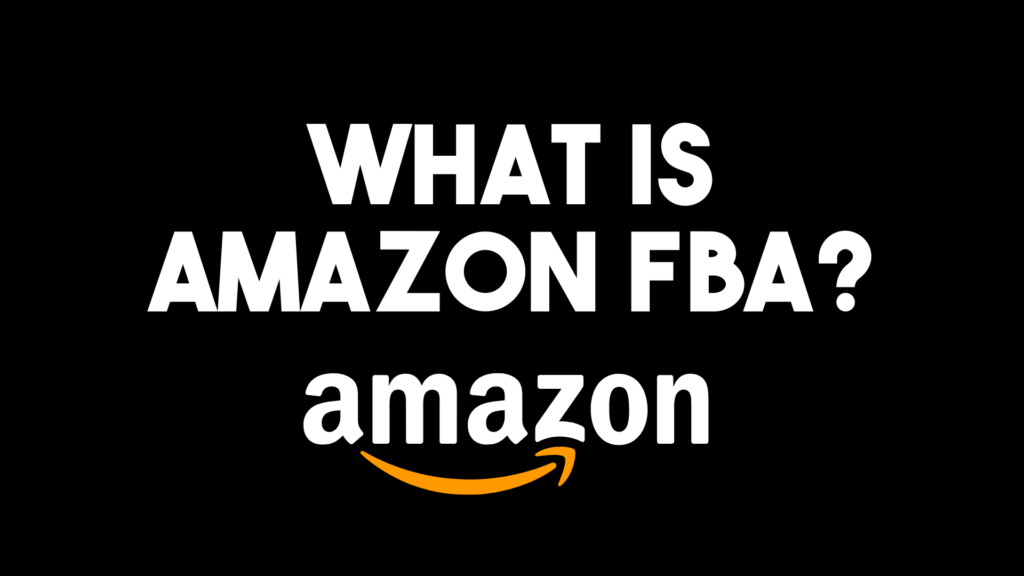Amazon pay-per-click (PPC) tools offer a great opportunity for Amazon sellers to get more exposure for their products. Based on Amazon’s data, ASINs saw an average weekly +40% lift in units ordered within the first year after launching a Sponsored Products campaign and a 54% lift in glance views within the first year. Even though these stats are impressive and many sellers are eager to try Amazon PPC for themselves, getting started is easier said than done.
If you find yourself confused about PPC and automated campaigns, this guide is for you! Automated campaigns are valuable; however, if you aren’t using them to their full potential, you could be missing out on sales and shopper data. Whether you’re new to selling on Amazon and want to gain some traction or simply want to kick your sales up a notch, Amazon PPC can help you get there. Keep reading to learn the basics of PPC campaigns and my personal best practices.
How To Create Basic Amazon PPC Campaigns
If you’re new to PPC, it’s wise to start with basic campaigns, which are essentially PPC on auto-pilot. Within Amazon Seller Central, you will click on “Advertising” and “Campaign manager” to get started and then follow these steps:
- Click the “Create campaign” button.
- Click on “Sponsored products.” There are three types of PPC ads: Sponsored Product Ads, Sponsored Brand Ads, and Sponsored Display Ads; however, Sponsored Products Ads are the easiest way to get going.
- Enter a campaign name (i.e., your product name).
- Input start and end dates.
- Set a daily budget. I like to start at just over $15.
- Select automatic targeting so that Amazon will bid on relevant keywords for you.
- Click on “Dynamic bids-down only,” so Amazon will automatically lower your bids for less relevant keywords.
- Name your ad group.
- Add your products.
- Set a default bid (ensure it makes sense with your profit margins!).
- Launch campaign.
- Sit back and watch clicks come through.
Advanced PPC Features
If you’re a bit farther along in your Amazon seller journey, there are several advanced PPC features you can experiment with. If you click on “Set bid by targeting group,” you can fine-tune your bidding strategy and customize bids for specific groups, including:
Close match = Amazon will target keywords that are pretty spot-on with your product name.
Loose match = Amazon will target broad keywords in your product niche (i.e., Target “dog food” if you sell dog leashes).
Substitutes = Amazon will target product pages (i.e., When customers search for a product, your ad will appear on the search results page). This is a great way to get ahead of the competition!
You can use this tool to find ASINs to target with PPC.
Complements = Amazon will target shoppers that view the detailed pages of products that complement yours. (i.e., your ad for dog leashes will appear on a dog food details page)
Substitutes and complements work well for “window shoppers” who are simply looking around and not loyal to any brand name.
PPC Reporting
Once your ads are up and running, you can begin to look at reports. To access reports, go to your Seller Central dashboard and click on “Reports” and “Advertising reports.” From there, click on “Create report.” You will then opt for “Search term” as your report type—hit “Run report” in the top right corner.
The report will download as a . CSV file with lots of different columns. Some important columns to pay attention to include the “Customer search term” column as it shows which ASINs customers were searching for when your ad appeared. I recommend waiting until you get 5-20 clicks to get an accurate report with a wide range of data. Once you’ve got a solid list of ASINs, you can utilize the more advanced PPC strategy outlined above.
Amazon PPC In A Nutshell
As an Amazon Seller Central coach and success story, I recommend using PPC campaigns to boost sales. Having brought in 1.3 million dollars in sales my first year selling on Amazon, I know a thing or two about advertising on this platform, and I want you to benefit from it as well. Amazon PPC tools are ideal for getting more eyeballs and clicks on your products. However, the process can be confusing or intimidating for new sellers. Before diving into the more advanced tools, I recommend that sellers start off with basic PPC campaigns to get their feet wet. Basic campaigns are relatively straightforward with minimal effort involved. After you get a few basic campaigns rolling and begin to see data coming in, you can try out the more advanced features like targeting groups. Targeting groups allow sellers to cast a wider net with their advertising by placing ads on close keywords, loose keywords, complimentary products, and substitutions. I recommend waiting for 5-20 clicks to get the full view of ASINS you should be targeting moving forward.
Ultimately, I encourage you to embrace PPC ads, experiment with a few products, get some data, and fine-tune as you go. I know you will see results, and I can’t wait to hear about them. As always, reach out to me with any questions or concerns. I am here to talk, Amazon!
—
My YouTube channel is here to keep you in the loop with the latest Amazon seller updates, so don’t forget to subscribe.
Get my FREE Complete Amazon FBA Cheatsheet (34 pages of goodness!) and apply For AWA Mentorship to get the exact roadmap of how to start and scale a six-figure Amazon FBA business in 7 days!