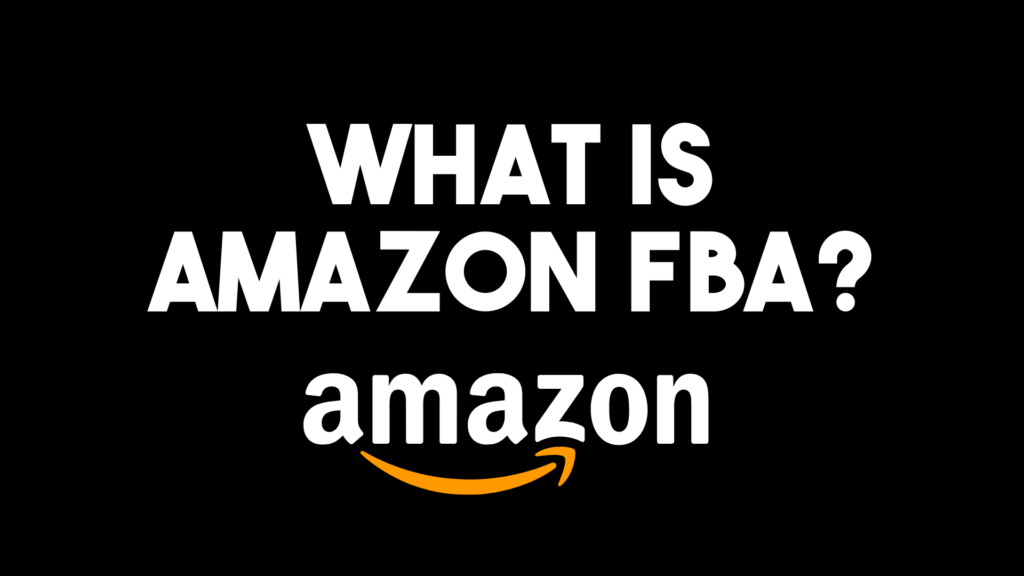If you’ve recently become an Amazon seller, you probably have dozens of questions in the back of your mind related to listing and selling products. A common question I receive from new sellers is, “Can I list my product & brand without a trademark?” The answer is YES! You do not need to have a trademark to list your brand and product on Amazon. In this article, I will clarify the difference between Amazon brand approval and Amazon brand registry so that you can understand the benefits of each and make an informed decision about how to move forward with your Amazon business.
Amazon Brand Approval Vs. Brand Registry
Brand Approval For Amazon
To list a new private label product on Amazon, you will log in to your seller central account, hover over “Catalog” on the left-hand side of the top menu, and select “Add products.” Under the search bar in small font, you will click on “I’m adding a product not sold on Amazon.” Once you’re on that page, you will go through several steps to list your product including selecting product categories, images, descriptions, and more. The process is fairly straightforward, however, issues arise when you hit that “Submit” button.
When you list a new product or brand on Amazon and see error code #5655 pop up, that means that you need Amazon brand approval before you can list your brand and product on Amazon, NOT a trademark.
To get past this error, sellers should contact Amazon seller support and cite error code #5655. Seller support will ask you for photos of your product or packaging with branding permanently affixed (like to Amazon smile affixed to the boxes above). They are essentially verifying that this is a legitimate product and brand. The benefit to getting your brand approved vs. registered is that you don’t have to spend thousands of dollars and wait multiple months for a trademark for a brand or product you are not sure will be successful. Going the approval route is essentially cheaper and faster for sellers that want to experiment with a few products before they commit.
Amazon Brand Registry
Amazon brand registry takes more time and money than brand approval because it requires a trademark. Trademarks are a type of intellectual property like a recognizable logo that identifies products.
There are numerous benefits to registering your brand on Amazon’s brand registry, including increased listing metrics, security, customer service, listing page options, and marketing opportunities. Registered brands have access to a registered brand portal which allows them to see detailed product analytics. Registered brand listings are also more protected from hijackers as Amazon has automation systems to remove suspected hackers or inaccurate content. Reporting violations is also streamlined for registered brands. Additionally, registered brands have more opportunities to showcase their product on their listing page with “A+ content” like rich text and images, videos, brand-enhanced content, and customizable page layouts with features like Q&A sections. Multi-page product stores are also a complimentary part of the registry program. Beyond enhanced content, registered brands have access to advertisement opportunities like headline ads at the top of the product listings. Lastly, registered brands can take advantage of the Vine program, allowing them to get product reviews from Vine testers.
A few ways to get your brand trademark include USPTO, Trademarkia, Amazon IP accelerator, Upwork, and local IP lawyers.
If you want to save some money, you can file a trademark application on your own at USPTO for $250 without the need for a lawyer. The downside here is that it can take a lot of time to fill out the forms and between six to twelve months to actually get your trademark.
If you want a lawyer to file a trademark application for you, you can use Trademarkia to search for trademarks and have a lawyer register your trademark for a fee. Additionally, you can post a job for an IP lawyer on Upwork. Amazon IP Accelerator is another option for sellers to obtain a trademark using Amazon’s lawyers quickly.
Registry Process
Step 1 – Go to the brand registry page and click “Get started” and “Enroll now.”
Step 2 – Create your account by inputting your basic business information, including your name, address, business title, and brand name. Your brand name must have an active registered trademark that appears on your products or packaging. Brands with pending trademark registration will be accepted in some instances.
From there, you will need to provide more detailed information like the government-registered trademark number or application number (if applicable) in addition to product category and images.
From there, Amazon will verify your information and trademarks to ensure that everything is legitimate. It typically takes 48-72 hours for Amazon to approve your brand, although it’s not unheard of for it to take several weeks. To view the status of a submitted application, you can log into your Amazon Brand Registry account and visit your Case log.
I hope this clarification was helpful, and you now feel informed about the best way to move forward with your business!
—
If you need help listing an already existing product on Amazon, view my video here.
My YouTube channel is here to keep you in the loop with the latest Amazon seller updates, so don’t forget to subscribe.
Get my FREE Complete Amazon FBA Cheat Sheet (34 pages of goodness!) and apply For AWA Mentorship.