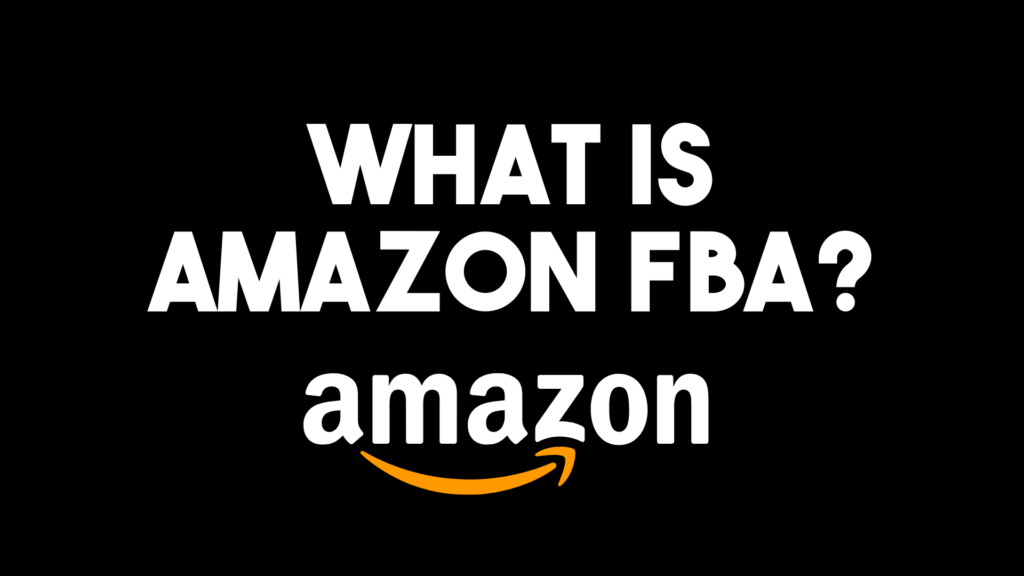As you move along in your Amazon FBA journey, you may want to kick things up a notch by investing in pay-per-click (PPC) advertisements. Amazon PPC allows sellers to create ad campaigns for their products that shoppers see while browsing on Amazon. To see PPC ads in action, just do a quick search for a product, say hemp oil for dogs. From there, click on the top sellers, and scroll down to see “Products related to this item.” Perhaps one hemp oil brand comes in a two-pack and is offered at a lower price point. You may decide to purchase that one instead of the single bottle. The PPC ad did its job and “stole” a sale in this case. Amazon PPC ads are just another tool in your arsenal to maximize your sales. Let’s learn how to set up PPC ads and explore my unique strategy for creating PPC campaigns.
Creating Amazon PPC Ads
To get started with PPC ads, you will need to head on over to your Seller Central dashboard. Next, click on “Advertising,” “Campaign manager,” and “Create campaign.”
Amazon allows sellers to create campaigns easily, modify them, and use them to bring in more sales. While most sellers run PPC ads, the strategy I use is definitely unique. I like to cast a wide net by targeting other sellers’ Amazon Standard Identification Number (ASINs). To use my strategy, just follow these steps.
Set Up Your Campaign
To set up your Amazon PPC campaign, you will first need to name your campaign. I suggest using this template: [product name]-exploratory, so you know that you are experimenting with this ad set.
From there, I plug in a few details:
- Dates: No end date
- Daily budget: $30 minimum for best results
- Set budget to run all-day
- Manual targeting
- Dynamic bids-down only (most affordable option!)
- Select an ad group name (for example, “Hemp Oil Product Pages”)
- Add the relevant product
Amazon PPC Targeting Strategy
Once the basic details of the campaign are entered, you can begin to target competitors. This is the fun part!
After adding your product to the campaign, you can select “Product targeting” to find ASINs similar to yours. Now you will customize your campaign further by inputting this information:
- Default bid = $1.39 (This is a great starting point, and you can always add more later!)
- Click the individual product tab
- Click “Enter list”
To get a solid, workable list of ASINs, I use the Helium 10 Blackbox tool.
Pro tip: GET 50% OFF HELIUM 10 HERE with promo code [CAMFBA50]
Within Blackbox, use the product targeting section. Find the three top sellers for a particular keyword, grab the ASINs and paste them into Blackbox. This is what an ASIN looks like. 👇
I’m looking for the best sellers within a niche when using Blackbox because they will give me the most product data.
Now, you can add filters to your Blackbox search.
- Monthly revenue= Over $10k per month (you want to find the fiercest competition)
- Price= Minimum YOUR current price and no maximum.
- You can get a conversion by offering a lower price than the targeted ASINs. This is all about tempting a customer with a lower price and stealing a sale from other sellers.
- Review count = Put the max at less than your reviews.
- ASINs with fewer reviews will give you a competitive advantage.
- Review rating= Put it at less than yours to get eyeballs on your product.
- Hit “Search”
Once you have your Blackbox search results, you can download them to a . CSV file. With a . CSV file, you can quickly sort ASINs by things like monthly revenue. To do this, click the data tab in Excel and filter the monthly revenue by descending to see revenue per month from largest to smallest.
With this solid list of ASINS to target, you can paste them into the Amazon PPC product list section.
- Click launch campaign
I encourage new Amazon sellers to experiment with this. Find ASINs with lower reviews than you or higher prices than you. Stay organized and label your campaigns. Check every 3-4 days to see which campaigns are effective.
Additional Pay Per Click Ad Ideas
Another PPC strategy you can try is to target complementary products (i.e., your ad for dog leashes will appear on a dog food details page). Substitutes and complements work well for “window shoppers” who are simply looking around and not loyal to any brand name.
Wrap Up
Once your ads are up and running, you can begin to look at reports. To access reports, go to your Seller Central dashboard and click on “Reports” and “Advertising reports.”
Amazon PPC tools are ideal for getting more eyeballs and clicks on your products. However, the process can be confusing or intimidating for new sellers. Before diving into the more advanced tools, I recommend that sellers start off with basic PPC campaigns that target a large pool of ASINs to get their feet wet. These campaigns are relatively straightforward, with minimal effort involved. After you get a few basic campaigns rolling and begin to see data coming in, you can try out the more advanced features like targeting groups.
—
My YouTube channel is here to keep you in the loop with the latest Amazon seller updates, so don’t forget to subscribe.
Get my FREE Complete Amazon FBA Cheatsheet (34 pages of goodness!) and apply For AWA Mentorship to get the exact roadmap of how to start and scale a six-figure Amazon FBA business in 7 days!
Feel Free to Reach Out to Chat! –
DM Me On Instagram: https://www.instagram.com/camronjames…
Message Me On Facebook: http://bit.ly/OfficialCamronJames
Subscribe: https://bit.ly/SUB2CAMJAMES
Read More About Amazon FBA – https://camronjames.com/resources/