The most important part of being a successful Amazon seller is to source winning products, i.e., products with high profit margins that sell well. However, sourcing products can be challenging without expensive tools that showcase the number of searches, pricing, and overall revenue. So, what do new sellers with small budgets do about this? Can you even perform product research without paid tools? If you’re strapped for cash or are simply dabbling in the Amazon FBA world, you don’t want to spend lots of money on software like Helium10 or Jungle Scout. I get it. The good news is there are ways to find winning products for free, without costly software or other tools. Follow this guide if you’re ready to grow your Amazon FBA business and find FBA products for free.
Find Amazon FBA Products For Free
At the beginning of my Amazon FBA journey, I was broke and didn’t know where to start. There were various courses and tools that claimed to help sellers boost profits, but I didn’t have the money to spend, and I certainly didn’t have money to lose on something ineffective.
As a new business owner, you have to be frugal, but you also need to gain traction. So as I was racking my brain trying to figure out how to get my feet wet with Amazon FBA, I developed a free product sourcing strategy. This guide is for sellers just like me trying to determine if Amazon FBA is right for them without losing a chunk of change. Here is my guide to help you find Amazon FBA products for free:
- Hop on over to Amazon and click on “New releases” to view new products with few reviews that are not too competitive just yet.
- Within “New releases,” browse product categories to find products that seem interesting.
- Compile a handful of products.
- Head over to Jungle Scout’s Amazon Sales Estimator (it’s free!).
- Input the best seller’s rank number, Amazon Marketplace country, and the Amazon product category.
- Click “Estimate sales.”
- View the estimated number of sales per month for the product (see photo example below).
- Repeat this process for multiple products within one category (i.e., Bamboo cutting boards).
- Create an excel sheet to track metrics like title, product link, best seller rating (BSR), product category, # of reviews, review rating, Amazon FBA fee, sales/month, and revenue/month (see photo below).
This process will work for you; however, it is incredibly time-consuming to input each product manually. Here is a workaround…👇👇👇
Introducing the Amazon Quick View Chrome Extension! This free extension auto-populates the DSR for every item on your product search page. Now, sellers don’t have to click into each product page individually and can simply copy and paste the BSR into the excel sheet. For example, in the photo below, you can take the “#745” and paste it into the cells pretty quickly, along with the title, product link, product category, # of reviews, and review rating.
From there, you will continue to fill out your excel sheet until you have a good idea of the competition.
- Continuing on, you will use the BSR ranking you get from the Quick View extension to calculate your sales per month and revenue per month.
- Now, go back to Jungle Scout’s Amazon Sales Estimator and plug in all of the pasted BSR values to calculate sales per month and put those into their individual excel cells.
- To determine the revenue per month, use this excel equation: =([price]*[sales/month]) and hit “Enter.”
- Drag the formula down to input the values for the rest of the cells.
- Now, you’ve completed product research for free and can start finding suppliers!
- Check out my recent blog post, “5 Ways to Find Suppliers For Your Amazon FBA Product.”
Wrap-Up
Growing your Amazon FBA business is all about finding products with fat margins that sell extremely well. If you’re new to the FBA scene, you may want to start slowly to see if this venture is right for you. If you’re just dabbling in FBA, you don’t want to invest too much money into it at first, which is why this free product research method is the ideal solution.
Simply browse Amazon for newly released products that don’t have thousands of reviews yet seem intriguing and profitable to use this method. Start with one product, like bamboo cutting boards, and use the Quick View extension to see the product BSR easily. Create an excel sheet to track product information and start copying and pasting. Take the BSR and plug it into Jungle Scout’s Amazon Sales Estimator and get sales per month data. Use sales per month data to calculate revenue per month data. Rinse and repeat for all products you are interested in selling! Although this method takes a bit longer than the paid version of Jungle Scout, it’s completely free and not much of a hassle to do. I hope you find this information valuable and that it helps you get your feet off the ground with Amazon FBA.
At the end of the day, when you find a product that checks your boxes, look at what some top sellers are doing and mimic that. Once your business is getting orders and you have some cash flow coming in, you can take some risks, but in the beginning, play it safe.
Have additional questions on how to find Amazon FBA products for free? Don’t hesitate to reach out to me in the comments.
—
My YouTube channel is here to keep you in the loop with the latest Amazon seller updates, so don’t forget to subscribe.
Get my FREE Complete Amazon FBA Cheatsheet (34 pages of goodness!) and apply For AWA Mentorship to get the exact roadmap of how to start and scale a six-figure Amazon FBA business in 7 days!

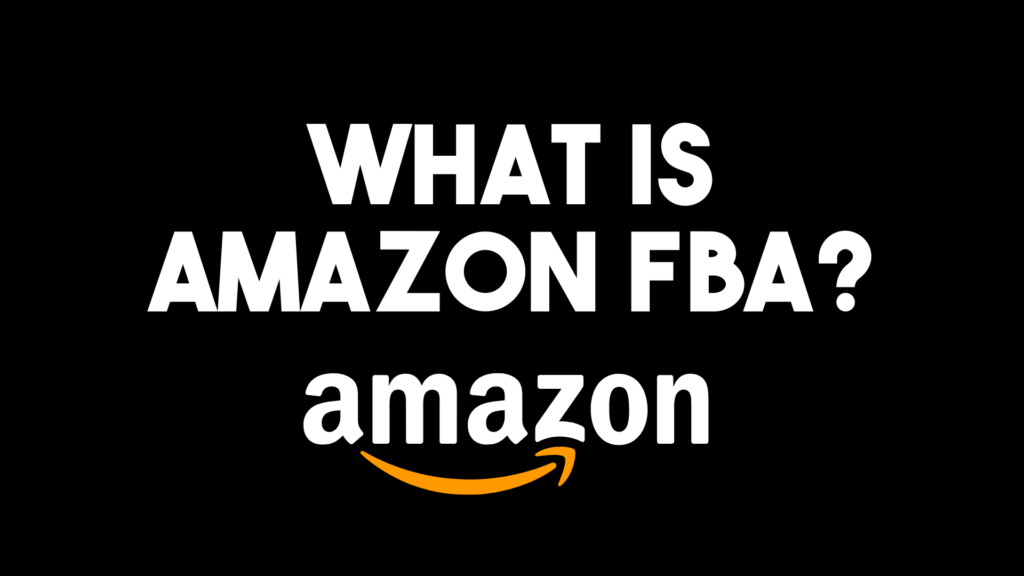
You are the best thanks for helping others, God bless you and give you many millions more and never change your good heart