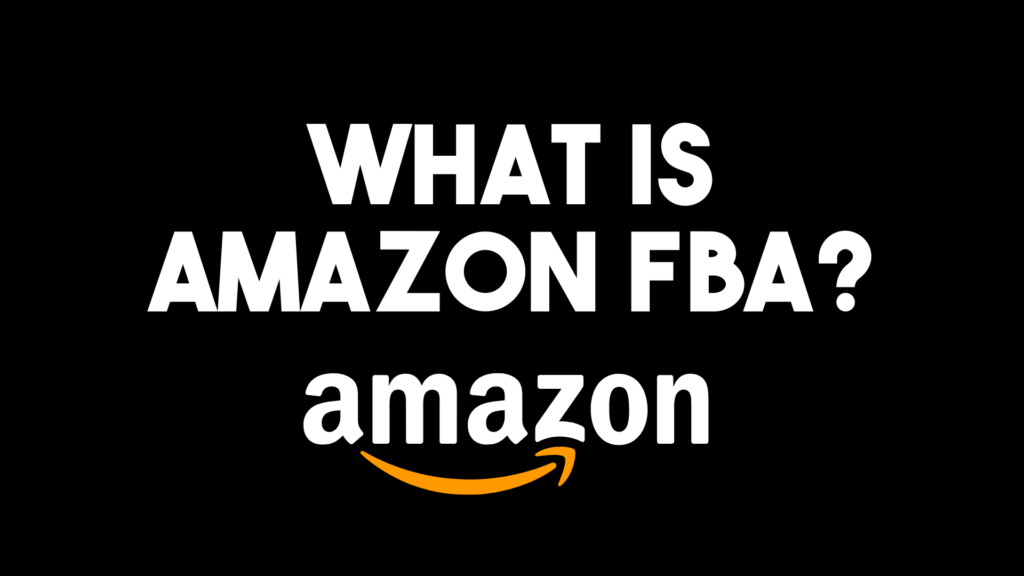Say you’ve conducted thorough product research, found a winning product, and are ready to sell it on Amazon. The only problem? You need to find the right supplier. Having a great product means nothing without the right supplier, but with a massive pool of them on Aibaba.com, how do you cut through the noise?
Having worked with many suppliers over the years, I know that it’s best to find a supplier specializing in the type of product you want to sell, i.e., electronics, clothing, furniture, etc. When you work with this type of supplier, you can expect 4-5 star reviews on Amazon, leading to sustainable business growth and higher revenues across the board. If you want to discover my method for finding the perfect supplier for you, keep reading below.
Using Alibaba.com To Find The Right Supplier
If you’re not already familiar, Alibaba is essentially Amazon for suppliers. They currently offer hundreds of millions of products in over 40 major categories, including consumer electronics, machinery, and apparel. Before finding the right supplier, you need to find the right product, which I detail in a blog post, manufacturer. If you want to save on Helium 10, an excellent product research tool, be sure to use my link for 50% off.
Once you have decided on a product, it’s time to vet suppliers. To get started, let’s say you are interested in selling a manual coffee grinder. You will then use these steps to select a supplier:
Step 1 – Search By Supplier
Go to Alibaba.com and type your product into the search bar. Then, sort products by suppliers using the search bar dropdown (pictured below). Alibaba also allows you to search for products with a photo which is a new and fun feature to try out.
After you click the “Search” button, you can see all of the suppliers for the product you want to sell.
Step 2 – Filter Suppliers
Once you have completed your search by supplier, it’s time to filter suppliers. Firstly, I recommend checking the “Trade assurance” box. Trade assurance means that once you pay for your products, Alibaba will hold that money in escrow until the supplier ships out the product. Additionally, Alibaba will work with you to mediate any disputes or get you a refund. This feature is here to protect you as a buyer, and I wouldn’t overlook it. The second filter I recommend is the “Verified” filter. Verified suppliers have been certified by independent third-party inspection companies for their quality.
Now that you have applied the “Trade assurance” and “Verified” filters, you can start getting more granular. From here, I recommend using the “Top 3 Markets” filter and checking the boxes for “North America,” “Western Europe,” and “Eastern Europe.” Now, you can whittle down your list of suppliers further by filtering for revenue. If you are a new seller on Amazon, I would stick to suppliers with revenue in the $2.5 – 5 million dollar range. These mid-range suppliers are ideal for new sellers because they have the experience you need and have the time to speak with you, and they work with smaller order volumes. You can experiment with more filters, but these are the best ones to get you started.
Step 3 – Analyze Suppliers
Now that you have applied your filters, you should have a solid and workable list of suppliers for your product. Look at the supplier names to determine if the supplier is a trading company or a manufacturer, or both. Manufacturers make physical products, and traders find goods from other manufacturers. I like to work with suppliers that are both manufacturers and traders so that I have more options and products (see photo below, for example). You will also want to look for suppliers that have been in business for at least a few years because they are less likely to be scammers.
You will also want to look at the supplier’s main product category. As you can see below, for the manual coffee grinder, the supplier specialties in “Kitchenware,” which is a good sign.
Once you have a few suppliers that interest you, you can view their profiles to learn more about them. The more information suppliers put on their profile, the better because they care about their business and want to project a professional image. Within supplier profiles, you can view company overview, production capacity, quality control, R&D capacity, trade capacity, business performance/transaction history, and facility inspection reports.
If you like the supplier, you can favorite them on Alibaba using the heart icon at the top of the page. Once you have selected 5-10 favorite suppliers, you can start communicating directly with them.
Step 4 – Communicate With Suppliers
To contact your favorite suppliers, you will head on over to the right side of the search bar and click on “Favorites” and “Favorite suppliers.” You can now send a message to all suppliers. If you want a quick RFQ (request for quote) template to use, please check out mine here.
From here, you can select all suppliers and hit the “Contact supplier” button to message all relevant suppliers using your customized template. Remember to be patient during this process, as there will likely be language barriers when speaking to suppliers. I typically spend about two weeks talking to suppliers before I ask for sample products. To compare suppliers, I like to make an excel sheet with pricing, delivery times, customizations, etc., to make an informed decision before purchasing. I strongly recommend investing time into this process to ensure that you order a winning product and have a positive purchasing experience overall.
Alibaba is where I source 90% of the products I sell, so I firmly believe that it’s the best place to source products for new sellers. I hope this guide will help you find the right supplier for you!
My YouTube channel is here to keep you in the loop with the latest Amazon seller updates, so don’t forget to subscribe.
Check Out Alibaba.com
MY RFQ TEMPLATE – IN CHAPTER 2 IN THIS GUIDE:
http://bit.ly/JamesFactorCheatsheetFBA
Helium Coupon Code: