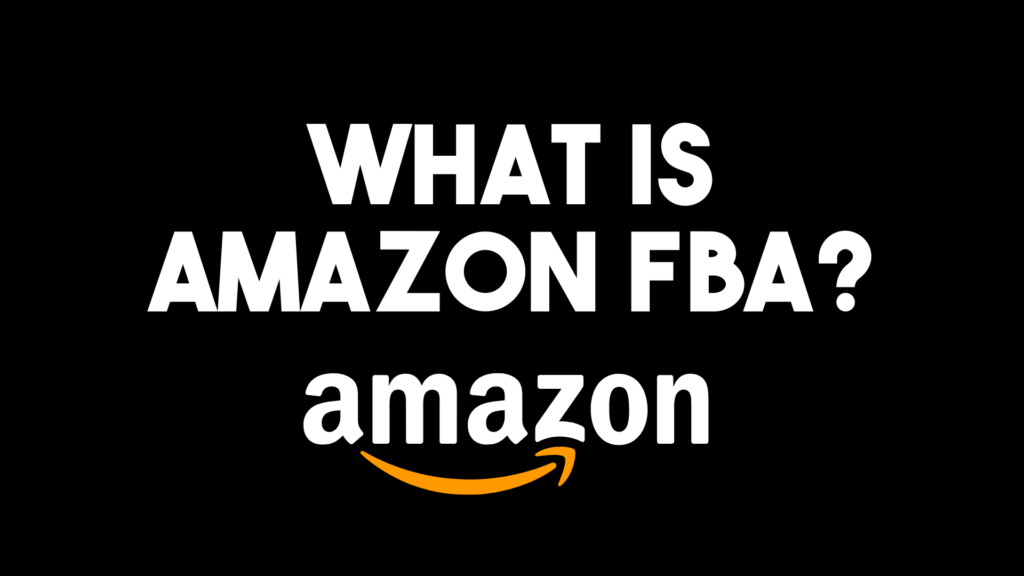Understanding Utility Bill Verification for Amazon FBA
When opening your Seller Central Account, Amazon FBA sellers are required to go through a lengthy verification process before they can become verified.
One of the most important parts of this is utility bill verification, which is the document required to confirm your businesses physical address. The majority of sellers won’t get the email, however, around 35% of new accounts do.
Submitted utility bills must be up-to-date, usually within the last 90 days, and reflect the seller’s name or business name that matches the registration information in the Amazon Seller Center obviously.
The utility bill must display information consistent with other documents. Any mismatches in addresses or names can cause delays or even rejection in the verification process.
Sellers should make sure that their utility bills are from recognized service providers and specify specific charges for utilities such as electricity, water, gas, and internet service.
Additionally, sellers need to upload clear and legible copies of these documents in high resolution to ensure a smoother review process by Amazon’s verification team. Failure to provide accurate and verifiable utility bills can result in suspension or closure of an Amazon seller account.
Essential Documents for FBA Account Verification
A Utility Bill Document
Anyone who registers for a Seller Central account is required to provide a utility bill with their business name/personal name and address visible. For sellers with an LLC, this bill needs to contain the same name and address of the business. Amazon requires utility bills to verify a seller’s identity and ensure no fraudulent activity on its platform. The types of utility bills that Amazon accepts include:
- Gas
- Water/sewer
- Electricity
- Waste
- TV
- Internet
- Landline phone
If you live at or own your business address, getting a utility bill is no problem. However, this is not the case for many sellers, and the utility bill process is more complicated. For instance, if you live in an apartment or rental, it can be challenging to get a utility bill in your name instead of your landlord.
To combat this, I’d suggest getting internet service in your business’s name and having bills sent to your business address, i.e., your rental. If your business address differs from your place of residence, you can input a service address for your home, while your billing address can remain your business address.
If you’d like to register your LLC in a different state and obtain a business address, I recommend using Wyoming Registered Agents. With Wyoming Registered Agents, you can get an LLC in five to fifteen minutes for just $149 upfront and $49 per year. When you register for your LLC, you also get a physical US address for your business in Wyoming, where mail, like a utility bill, can be sent and forwarded to you.
Business Identity Documents
In addition to a utility bill, there are several types of required documents that you need to provide.
The first type of document typically required is your business registration certificate. This includes one of the following:
- articles of incorporation,
- business license,
- or any other official registration documents based on the type of entity you have established.
Point of Contact Identity Documents
When it comes to necessary point-of-contact identity documents for Amazon FBA, sellers are typically required to provide valid forms of identification such as:
- Government-issued IDs
- Or a passport
These documents help verify the identity of the individuals who have access to and manage the seller account.
Amazon may request additional documentation that ties these individuals to the business entity registered on their platform for additional security.
Authorized Business Representative Documentation
An authorized business representative is an individual who has the legal authority to act on behalf of the business, such as a company director or officer.
To confirm this individual’s identity, sellers are required to submit identification documents that clearly state their name, position within the company, and signature.
These documents include:
- Letter of Authorization
- A partnership agreement
- Trust declaration page and signature page with the point of contact identified.
- Power of Attorney for the point of contact to act on behalf of the business.
Key Requirements for All Uploaded Documents
To ensure a smooth verification process for your Amazon FBA utility bill, some requirements must be met when uploading your documents.
One key requirement is that all uploaded documents must be clear, legible, and up-to-date. This means that all text, numbers, and images on the documents are easily readable and not obscured in any way.
Additionally, the information provided on the documents must match the details you have submitted during your Amazon seller registration. Consistency and accuracy across all of your documentation will help speed up the verification process.
Another important requirement for uploaded documents is that they must be valid and officially issued by the relevant authorities.
For example, if you are submitting a utility bill for address verification, it should be a recent statement from a notable utility provider, with your name and address clearly displayed. Similarly, any business identity documents required for Amazon seller account verification should be official papers from government agencies or reputable organizations.
Step-by-Step Guide to Uploading Your Documents
Once you have collected all the required documents for Amazon seller verification, log in to your Seller Central account and go to the “Account Info” or “Settings” section where there is an the option to upload your documents.
It is important to have these documents readily available in digital format for easy upload. Properly labeling each file with can also help speed up the review process. Also be sure to keep your physical ID or passport nearby for a confirmation call after you’re done.
Then, click on the button for document upload and select the appropriate category for each document you are submitting, such as address verification or business registration.
Always double-check that you have included all necessary information requested by Amazon to avoid any delays in the verification process.
What Happens After Document Submission?
Once your documents have been uploaded, they are sent to Amazon for review, where they verfiy your documentation.
Remember that even if you have done everything correctly, this review process may take some time.
Amazon may reach out to you if there are any discrepancies or inconsistencies in the documentation that need clarification or further action.
Common Issues and How to Resolve Them
Incorrect Information
One common issue that sellers may encounter during the Amazon FBA utility bill verification process are discrepancies in the submitted documents. This could mean mismatched information or unclear details.
To resolve this issue, sellers should make sure that all of the required documents, such as their utility bills and business identity papers, are accurately filled out and match the information provided during Amazon seller registration.
Double-checking these details and making corrections where necessary can help avoid this problem, and increase your chances of successful account verification.
Delays
Due to a high number of verification requests, it is pretty common for sellers to experience longer-than-expected waiting times before receiving confirmation. If this happens, I usually recommend that sellers follow up with Amazon’s seller support team to check in on the status of their review.
Tips for Ensuring Smooth Verification Process
To ensure a smooth verification process, it is critical for sellers is to double-check all of your documents before submission. This menas making sure that documents such as business registration certificates and utility bills, are clear, legible, and up-to-date.
Furthermore, I recommended that sellers communicate with Amazon’s support team if they run into any issues during the verification process.
Keeping an open line of communication can help clear up any misunderstandings or concerns. You should also regularly check your email for updates from Amazon regarding their verification status.
By following these steps and staying proactive throughout the verification process, you can increase your chances of a successful outcome and speed up your journey towards becoming verified Amazon FBA seller.