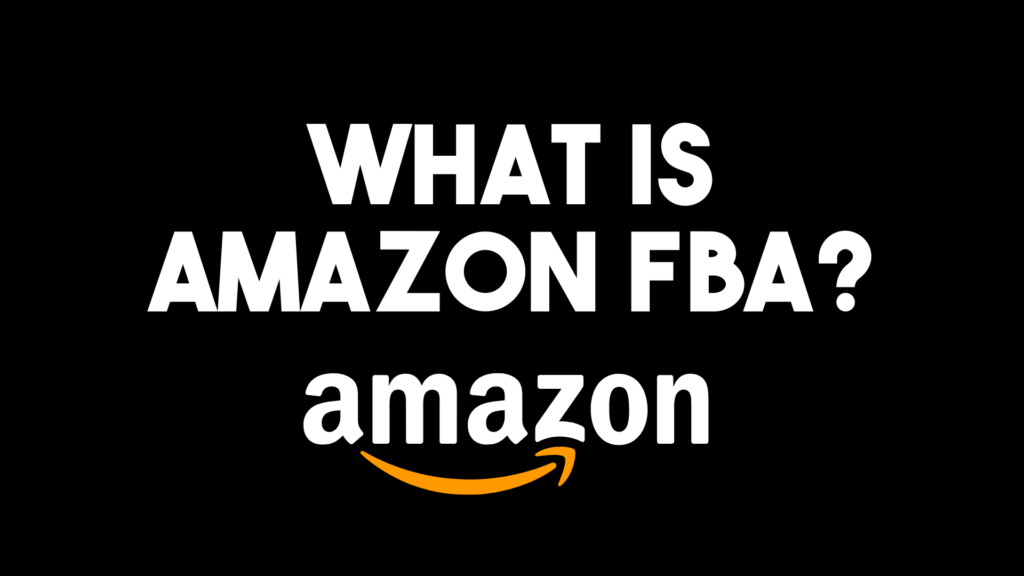So you’ve just launched a new product, and you’re ready to start selling online, specifically on Amazon. The only problem? You don’t have an Amazon Seller Central account yet. Not to worry! As an Amazon Seller guru and success story, I can help you get your account set up quickly and accurately. I am a seven-figure Amazon FBA seller and brought in 1.3 million dollars in sales my first year selling on Amazon, so I know a thing or two about navigating this platform.
Before you get started creating your account, you will need to decide what type of account you would like: an individual or professional account. The individual account is $1 per month per product you sell. The professional account is $39.99/per month and is the one I recommend for most sellers or anyone selling more than forty products per month. Additionally, a professional account allows you to unlock Amazon’s PPC or pay-per-click advertising, which is a powerful resource. For the purposes of this article, we’re going to detail how to set up an Amazon Seller Central professional account.
How To Set Up Your Amazon Seller Central Account
Let’s dive into how to set up your account step by step. This guide will help you ensure that your account is set up correctly and that you can get started selling sooner rather than later!

Step 1.) Sign Up For An Account
Visit Amazon Seller Central and click “sign up” at the top of the page to get started. I recommend setting up a business e-mail so that you don’t get bombarded with lots of messages in your personal e-mail account.
Step 2.) Business & Contact Address
If you’re just starting, you may not have a licensed business or address, and that’s completely normal. For tax purposes, however, I suggest registering as an LLC. You can register as an LLC at your state’s treasury website or make things a bit easier on yourself and register through Wyoming Registered Agents. With Wyoming Registered Agents, you can get an LLC in five to fifteen minutes for just $49 per year. For sellers outside of the US, a corporation might be a better way to register your business.
Step 3.) Mobile Or Telephone Number
Once you’ve inputted your business information, it’s time to put in your phone number. Again, having a business number can help if you want to separate work and personal calls, but if not, just put in your regular cell phone number.
Step 4.) Chargeable Credit Card
Now that you have business information and a phone number selected, it’s time to put in credit card information. It’s important to note that while you can use either a personal or business credit card, you should never use a debit card. Using a debit card will get your account suspended quickly. You can always change your personal credit card to a business one later but just remember to avoid debit.
Step 5.) Identity Details
This last section is the most involved because Amazon wants to verify your identity before launching your Amazon Seller Central account. You will need to get several personal documents ready, which I will go into below. You will also need to select your business country and business type (i.e., “Individual,” “Privately-owned business,” etc.) An LLC, in this case, would be considered a “privately-owned business.”
These are the sections you are required to fill out and what they mean:
- Business Information → For an LLC, you will need to get an EIN number, put in your business state and address, and your business phone number verified through a pin.
- Seller Information → Fill out citizenship country, birth location, birth date, proof of identity (driver’s license or passport), phone numbers, and add any business partners.
- Marketplaces → Add all relevant marketplaces, including North America, Europe, and Japan.
- Billing → Input your personal or business credit cards (remember – not a debit card! you could jeopardize your account.)
- Store → Type in your store name (does not have to be your business name). Ideally, you want to select something generic so that you don’t pigeonhole yourself in terms of items you can sell. Additionally, you will be asked for UPC information, if you are the manufacturer/brand owner of the product you are selling (private label), and if you own any trademarks associated with the product.
- Verification → Finally, to verify your identity, you will be asked for your name, date of birth, country of birth, country of citizenship, identity data, and driver’s license or passport. You will need to upload an image of your identification (front and back). Then you will need to type in your residential address. Finally, you will need to upload a credit card statement or bank statement from your business. Do this in your home country, and ensure it is translated to English. I recommend using a big national bank for a business account. Then type in your business address and hit submit!
Sometimes there are hiccups getting your account approved by Amazon, but don’t stress! Account denials happen sometimes, but you can appeal your case with Amazon as long as you have all of your documents in a row. Be prepared for the process to take a few weeks. It likely won’t take that long, but if you are prepared for it, you can save yourself from the headache if it does happen to you.
My YouTube channel is here to keep you in the loop with the latest Amazon seller updates, so don’t forget to subscribe.
Get my FREE Complete Amazon FBA Cheatsheet (34 pages of goodness!) and apply For AWA Mentorship.