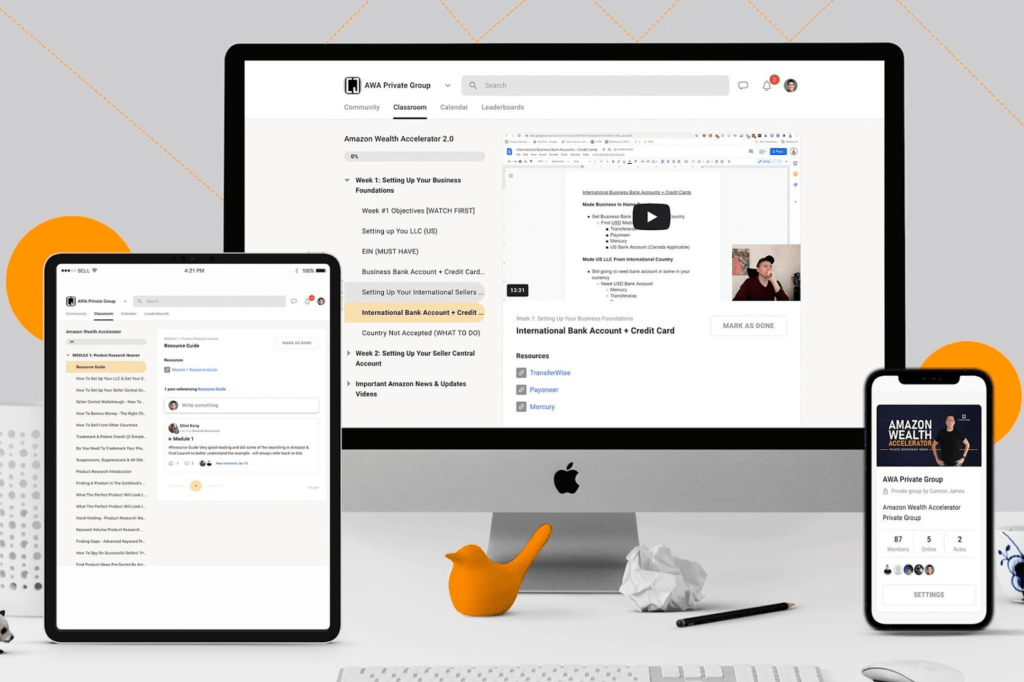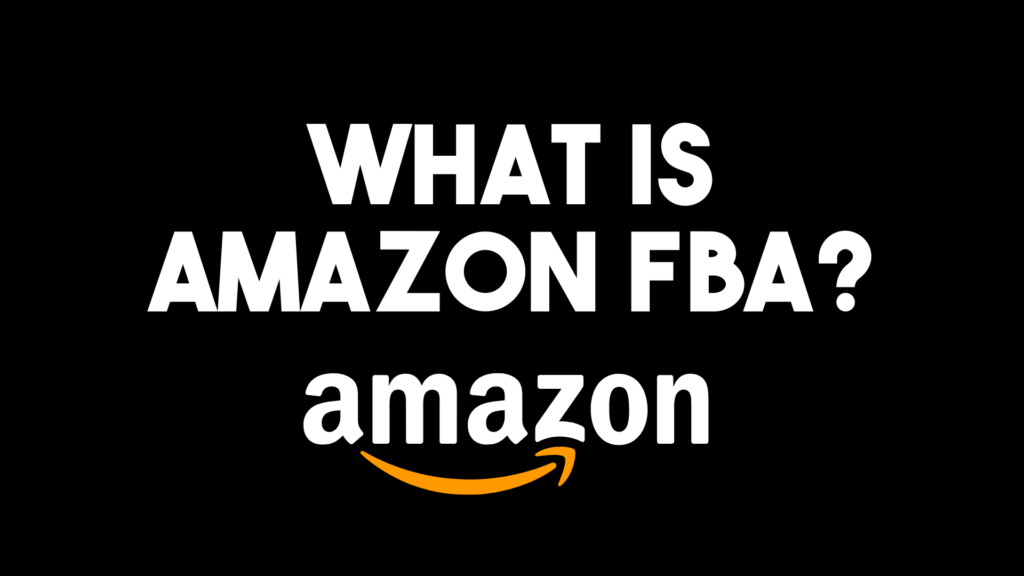Have you recently bought a subscription to Helium 10 only to realize you don’t know how to use it?
Sure, YouTube’s full of boring tutorials explaining the basics.
But how do you actually use Blackbox to find a profitable Amazon product?
There’s undoubtedly a slight learning curve to using Helium 10, but who’s got time for that?
So batter up! Here’s a must-read list of Blackbox tips and tricks for software rookies.
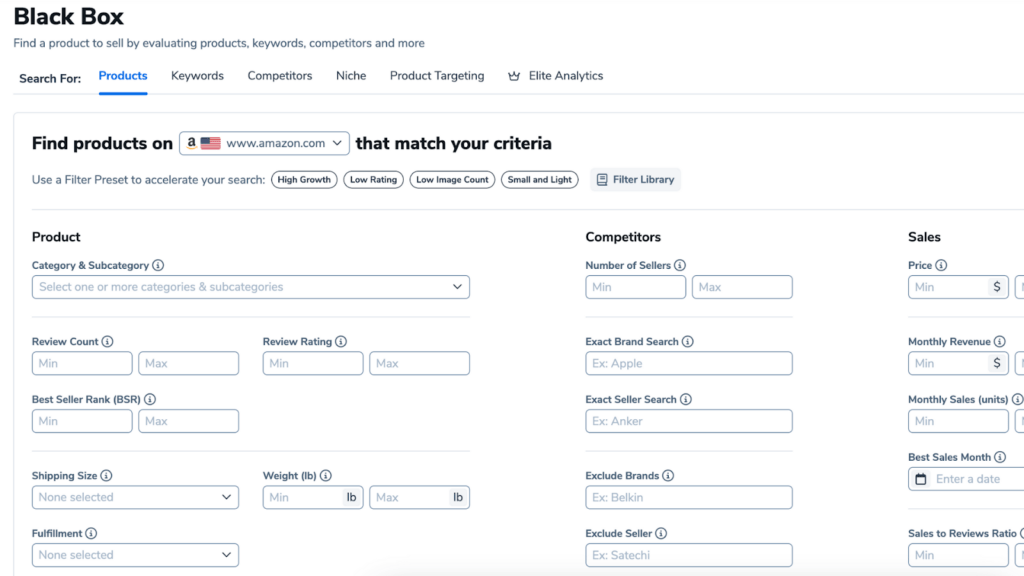
Weed Out Annoying Re-Occurring Products
You’ll discover right away that Helium 10 repeats the same products in your search results.
And no matter how many functions you change, they keep appearing.
Avoid this nuisance by starting a list of unwanted keywords using the “exclude keywords” function.
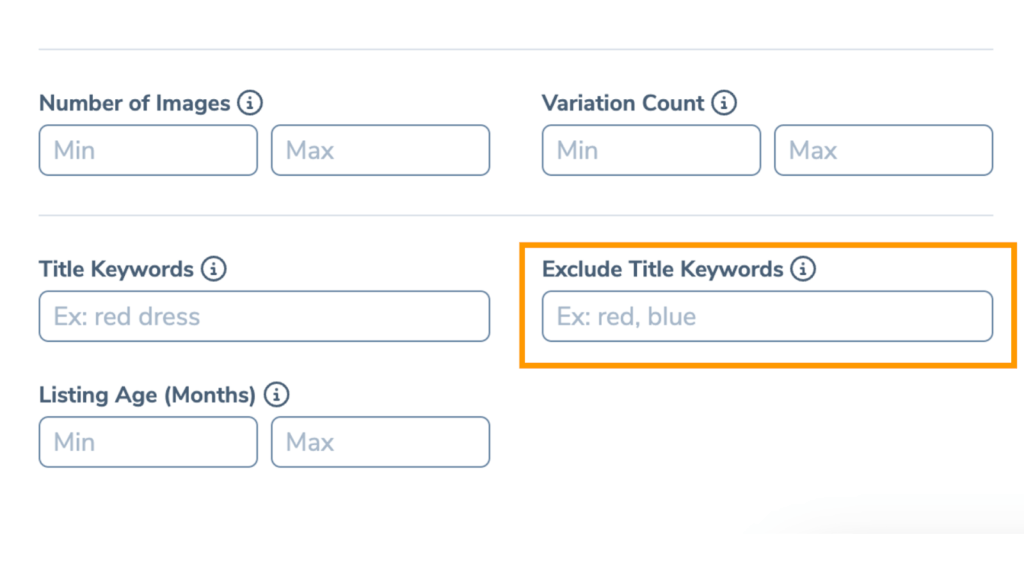
Two results will follow:
- You’ll stop wasting your valuable time
- The more words you add and experiment with, the more varied your results will be.
Then grab a snack and dive down the rabbit hole.
Save the excluded keywords list as a filter preset to easily search the same parameters next time. Or at the very least, be reminded of words to filter out.
Don’t Box Yourself in with Shipping Sizes
New Amazon FBA sellers typically start with a small investment to reduce risks. And as a result, stray away from Blackbox’s oversize shipping options.
But don’t box yourself in by limiting the shipping size in your searches.
Trends come and go, so never count out the possibility of healthy profit margins on an oversized item.
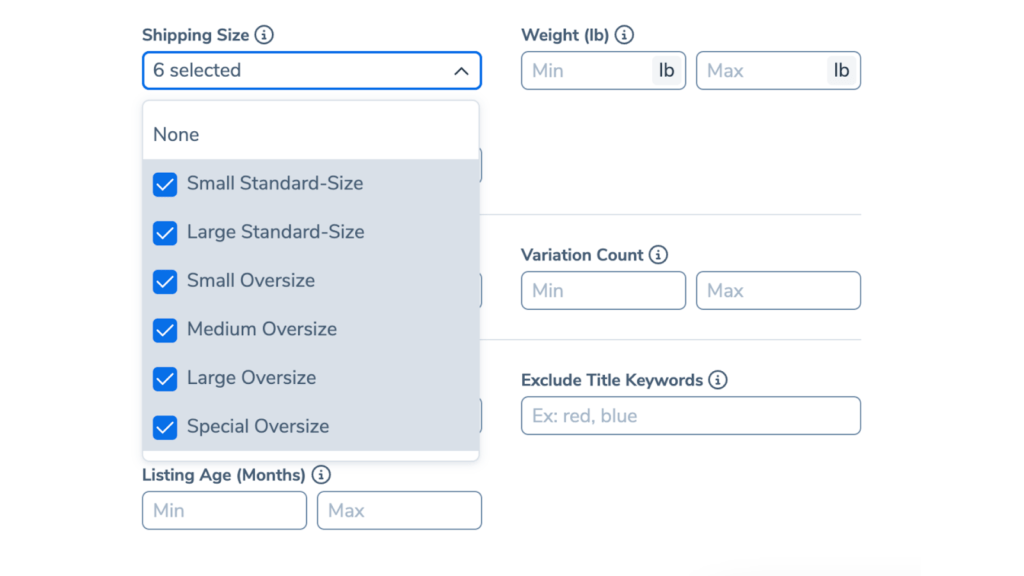
In general, broadening search parameters is advantageous even if you don’t plan on selling the products.
Why?
It’s a great way to expose yourself to new niches and markets. In my experience, the deeper I dive into product research, the easier it is to come up with creative product ideas.
Take the humorously large human-dog bed below for example.
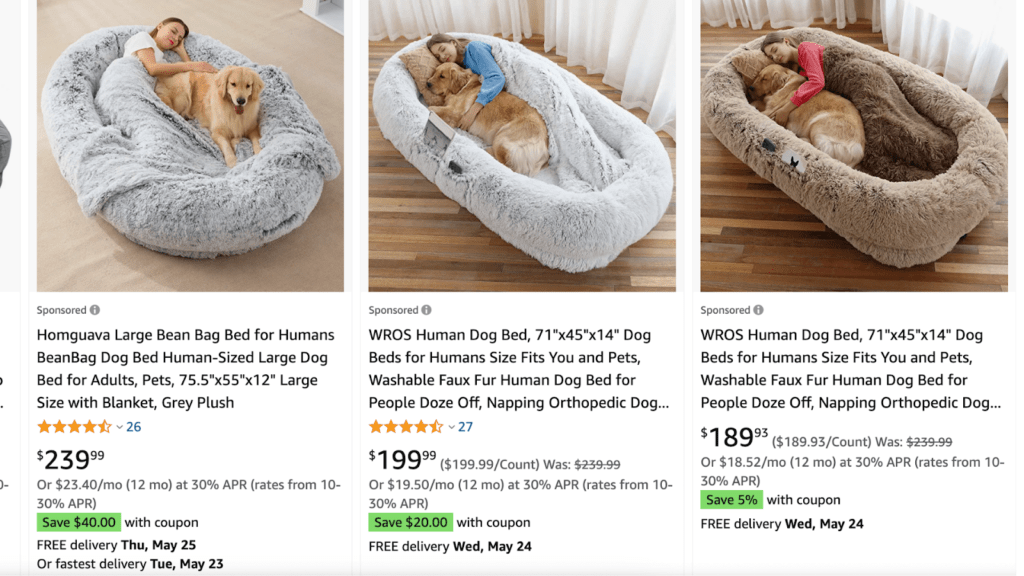
Given the astronomical shipping price and size, I’d never touch it.
But the niche might be worth exploring.
What accessories would go with a human-sized dog bed?
I’ll leave that one up to your imagination.
Keep Track of Intriguing Products
It’s important to have a system in place for keeping track of products and product ideas.
I like to use a spreadsheet to save products to re-explore and dive deep into later.
It’s important to set this up because if you spend 2 – 5 hours or more doing this every week, you’re going to have a TON of ideas.
If you don’t write everything down, it will be easy to forget all of it or for it to be completely disorganized.
Trust me, it’s better for you to avoid the worst case scenario of discovering a potentially profitable product, only to accidentally close a tab and forgetting about it altogether.
So this is a spreadsheet to track your ideas and thoughts around why those ideas may be good product options for you to pursue.
This is what my tracking sheet looks like, but feel free to customize your own sheet for yourself.
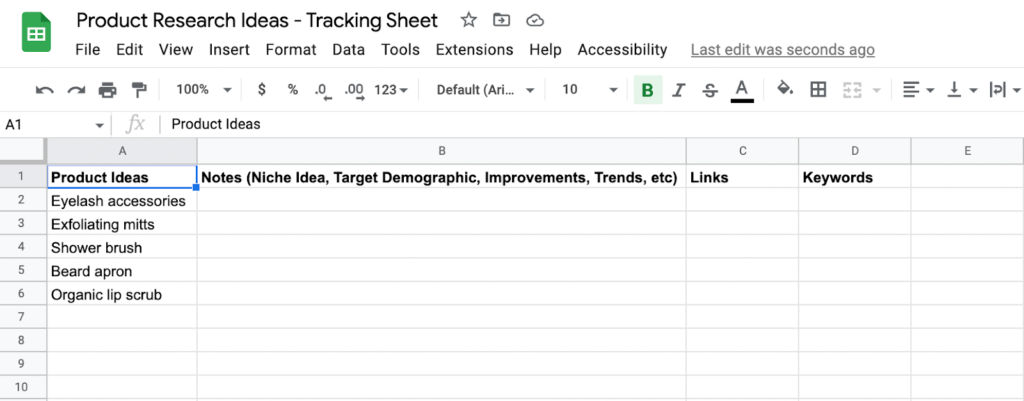
My advice? Save everything that catches your attention. Record your thoughts, ideas, possible issues, solutions, sales volumes, amount of monthly searches, etc.
Doing so will reduce time spent product researching and validating product ideas.

Understand Why Sellers Avoid Certain Categories
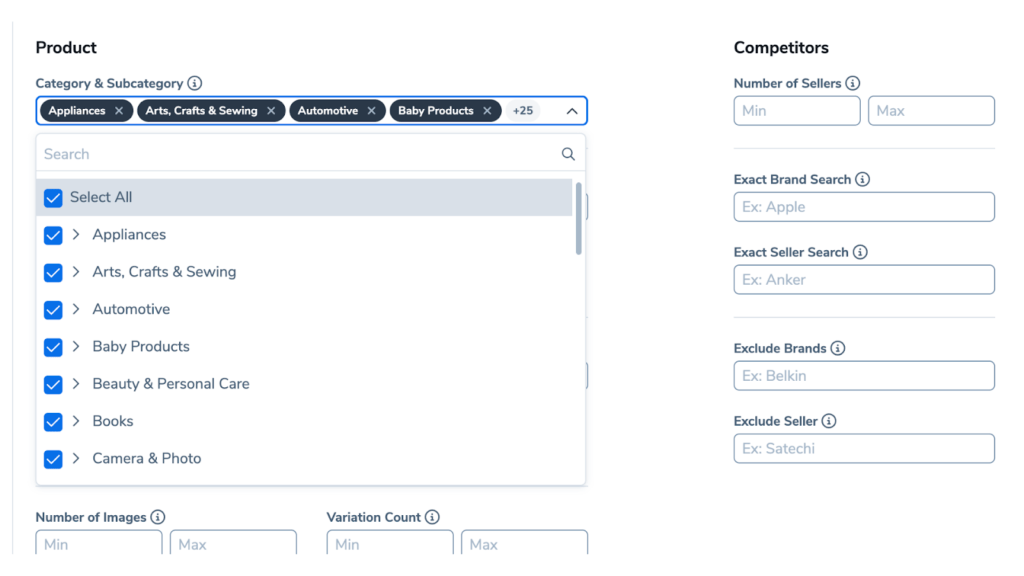
This one’s highly subjective, but I prefer avoiding certain product categories on Blackbox.
For example, I steer away from clothing because:
- Clothing has a high return rate
AND
- A large number of product variations and barcodes
It’s just too much to handle.
Make sure to know and understand Amazon’s restrictions on dangerous and toxic goods before purchasing products.
For example, Amazon puts restrictions on the following:
- Alcohol
- Firearms and accessories
- Chemicals
- Pesticides
- Surveillance Equipment
- Electronics + more
And that’s only the beginning. Amazon is very specific on a number of elements when listing products.
But that doesn’t mean you shouldn’t exempt categories from your searches.
However, knowing what to look out for will greatly reduce visits to Blackbox’s “edit filter” tab.
And of course, the more comfortable you get with the product research software, the quicker you’ll be able to manipulate data to hone in on ideal products and niches.
Reduce Your Search Metrics
I recommend experimenting with both large and small parameters.
For example, instead of searching for products between $4,000 and $12,000 in monthly revenue, try searching for revenue between $4,000 and $4,200. You’ll likely see different results.
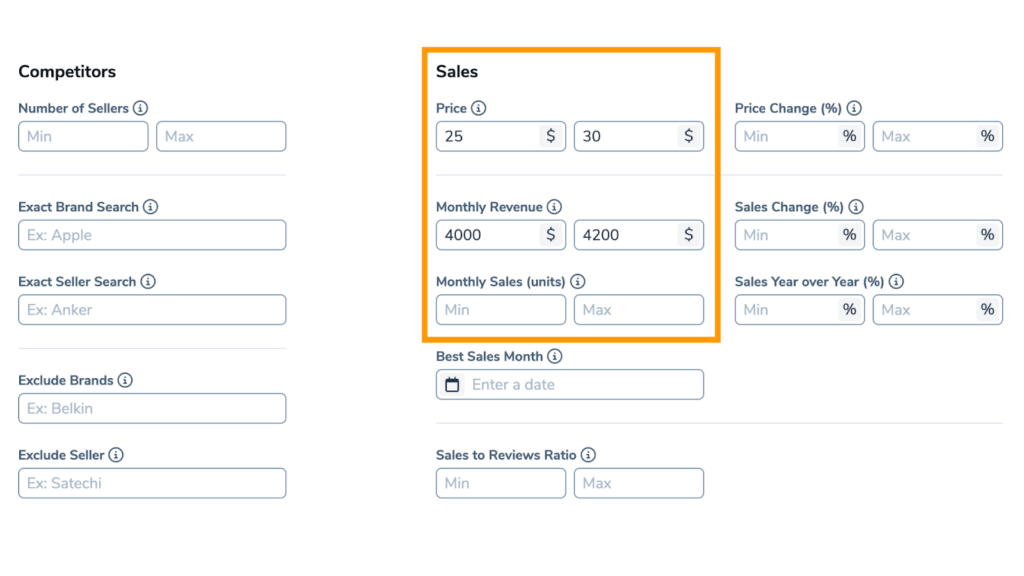
Play around with these metrics in combination with super-specific keywords to get the most out of Helium 10.
I even use a random word generator to inspire random keyword searches.
The combination of these will provide surprisingly diverse search results to draw inspiration from.
Don’t Rely Solely on Helium 10
Helium-10 has been an absolute game changer, and I recommend it to Amazon sellers everywhere.
But as the saying goes, don’t put your eggs in one basket. It’s recommended to compare and contrast data with other platforms before moving on to finding a supplier.
For example, cross-check data with Google trends, research keywords on social media platforms, and compare data to merchandising software when applicable.
And don’t stop there.
When it comes to finding that life-changing product, use all resources necessary to validate and invest in a product idea.
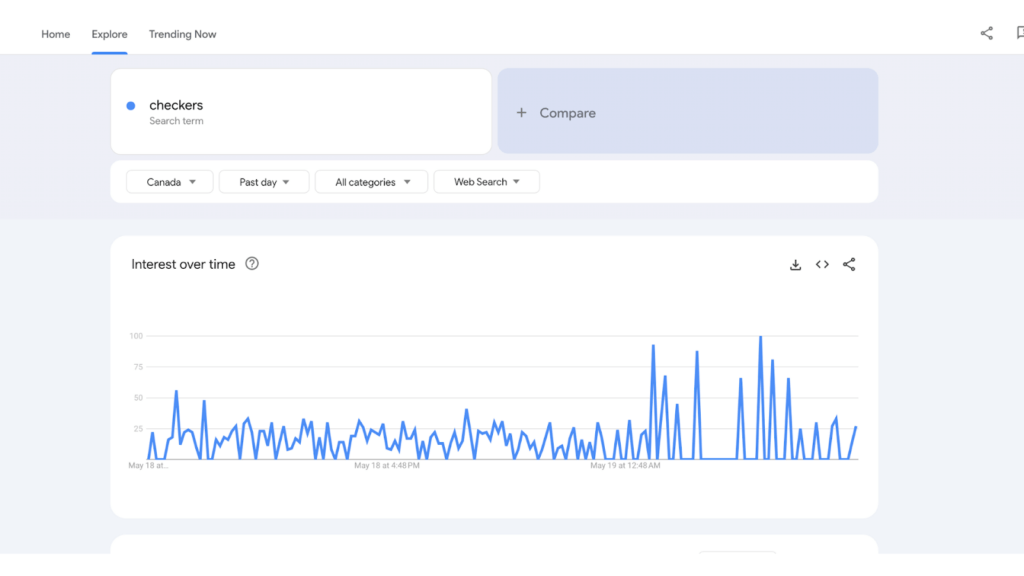
| Get 20% Off Helium 10 HERE with Promo Code [CAMFBA6M20] |
Are you ready to find financial freedom through passive income by selling on Amazon?
Looking for a solution to the day-to-day grind, and rising costs of living?
My Amazon Winners Academy program guides you through the entire Amazon FBA process and provides a community of support with others on the exact same journey.
AWA gives you a much-needed safeguard from costly mistakes and dead ends.
So whether it’s solving issues with your Seller Central account, creative approaches to product research, scaling to new markets and niches, validating product ideas, customer service issues, and more, we’ve got you covered.
Learn more about it here.