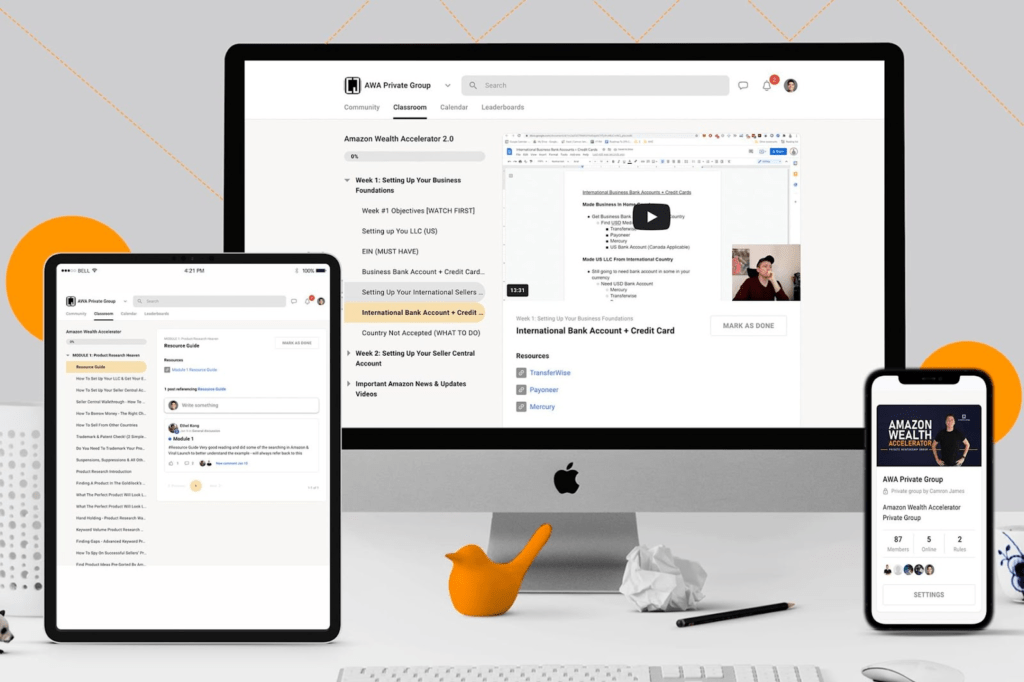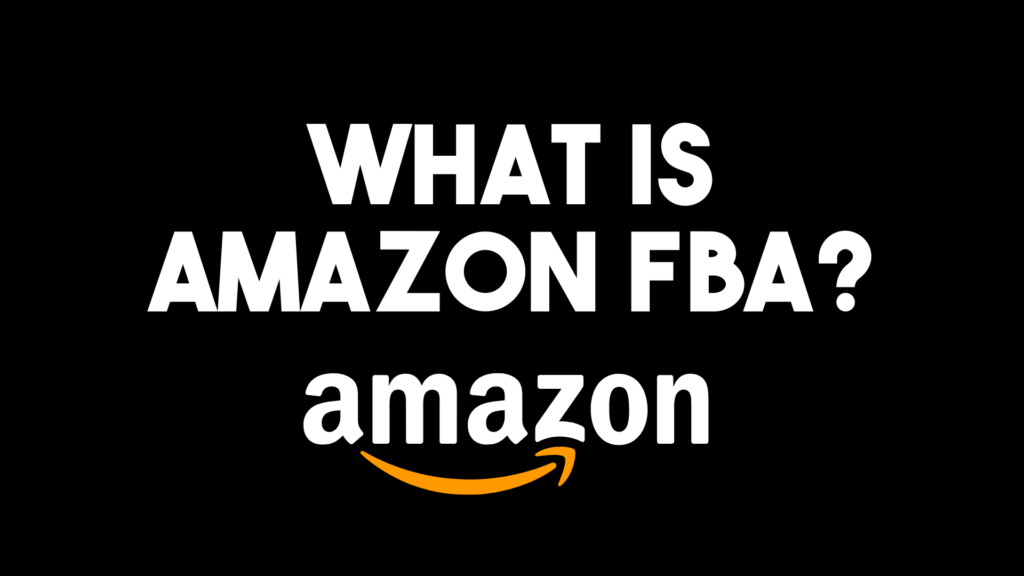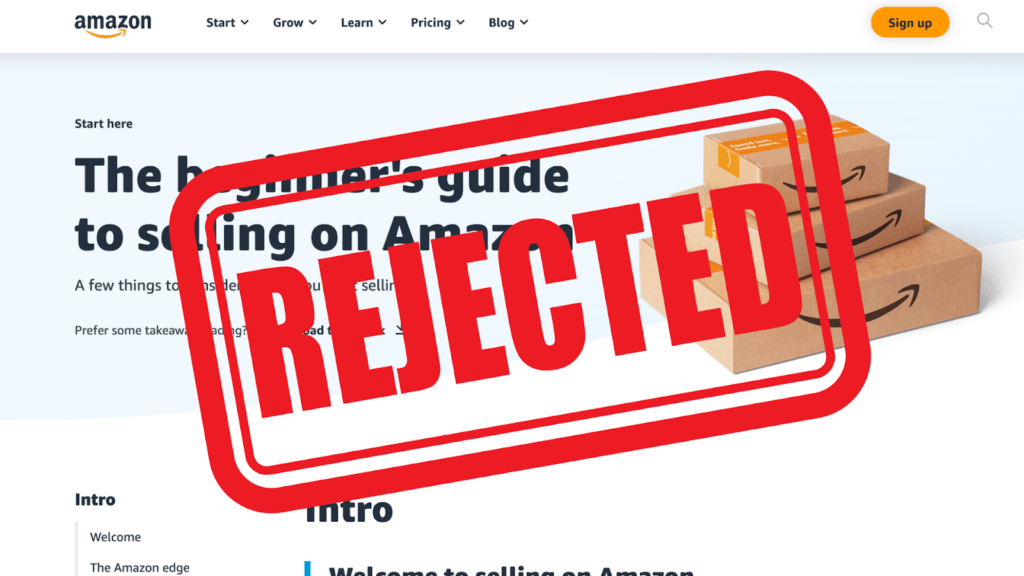
Both established and new Amazon sellers face a common 3-word foe.
It’s mysterious, appears seemingly out of nowhere, and can make time feel like it’s standing still.
I’m talking of course of Amazon Account Rejection.
Or more specifically, any amount of Amazon hurdles – account review, denial, requests to provide additional information, account suspension, etc. that sellers must jump over when selling on the marketplace.
To some Amazon sellers, these are constant sources of misery.
To a few lucky others, they’re non-issues.
Either way, it’s best to be prepared. Here’s everything you need to know about Amazon account suspensions in 2023.
First Understand
Amazon’s application process is mainly automated. This means that Amazon’s AI checks to make sure information is consistent across your application, including names, addresses, titles, etc. Problems occur when inconsistent information is given on your application, and even the most trivial detail can trigger the system to look deeper into your account.
Additionally, the application process is different depending on your country of residence.
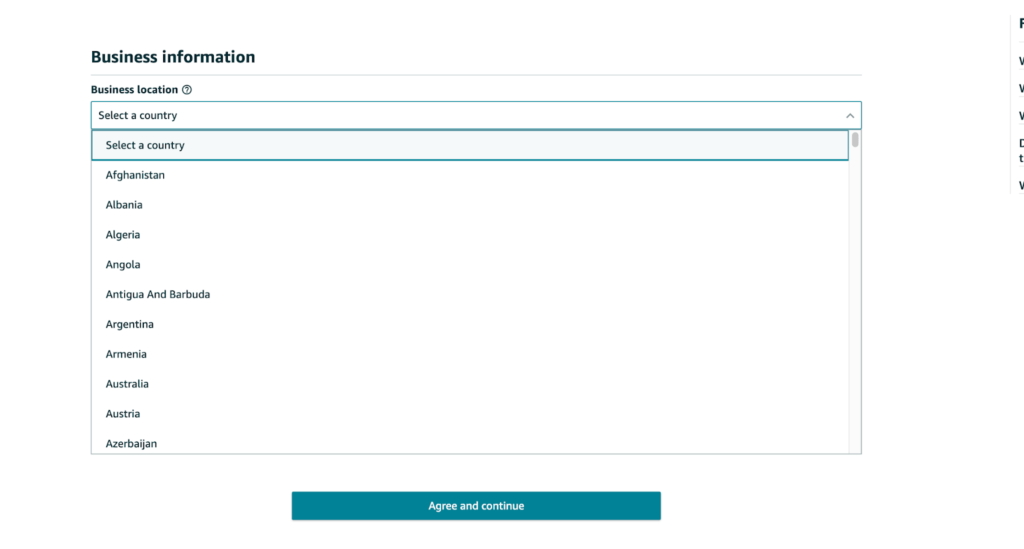
In order to prevent fraud and scams, Amazon wants information to line up. When it doesn’t, it raises flags that could result in your account going under review.
The review process can be lengthy, frustrating, and demoralizing. And to make matters worse, once an account goes under review, it’s temporarily banned from selling products on Amazon. This has massive impacts on your business and bottom line if you’re already an established seller.
That means the stakes are high to avoid account review or rejection.
What Causes Amazon Account Rejection?
Simple clerical errors, spelling mistakes, missing documents, incorrect documents, and bad luck are just a few of the reasons that Amazon can reject an application.
For most new sellers, denial merely means that Amazon needs additional information to approve the account, while established sellers have more complicated problems that must be addressed.
The most common documents Amazon requests include:
- A utility bill with name and address
- Acceptable bills include electricity, gas, water/sewer, TV/internet, or landline. Mobile phone bills are NOT accepted. If you live outside of the US and need assistance getting a utility bill, watch this video tutorial
- Business License
- Additional listing information, including recent invoices, receipts, contracts, or delivery orders from a supplier (for established Accounts)
Keep in mind that it can take Amazon up to thirty days to review your documents and approve your account each time it goes under review.
Avoiding Seller Central Rejection – Best Practices

The best solution to any Seller Central conundrum is to avoid the problem to begin with.
Of course, this is much easier said than done with Amazon. And to be honest, you can submit a by-the-book, error-free application and still have your account go under review and be required to provide additional information.
But there are countless steps you can take to diminish the chance of this happening.
Don’t Make Two Accounts
Here’s a common scenario.
You begin setting up your Seller Central account only to hit snags along the way, causing you to abandon your application.
Two months later, you decide to give it another try. This time you set up a brand new account in hopes of avoiding the same hurdles. You provide a 100% accurate application, this time with your newly-formed LLC, only to be denied, or asked to provide additional information.
The reason?
You’ve already started another seller central account in your name.
Amazon goes to great lengths to avoid fraud and scams in the marketplace, and from their perspective, opening two accounts looks a bit shady.
I recommend only opening one account in your name to avoid the pitfalls that are guaranteed to come with multiple Amazon accounts.
After all, dealing with one suspended account is far easier than dealing with two.
Choose a Professional Account Over Individual Account
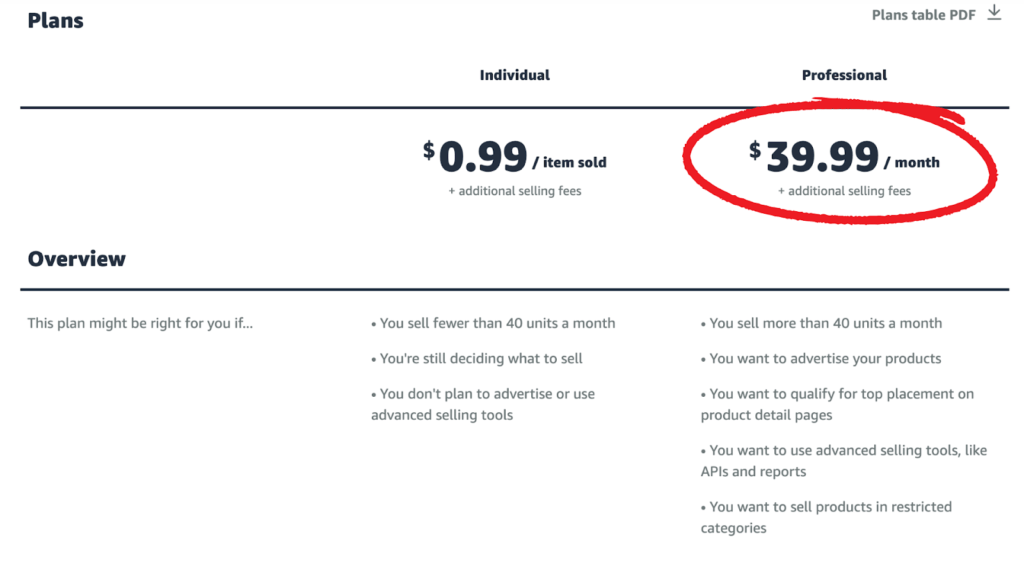
First, if you’re serious about selling on Amazon, opting for the professional account only makes sense. It’s more cost-effective, and necessary if you sell over 40 products per month.
But here’s another bit of incentive to avoid the individual account altogether.
When a seller upgrade plans from individual to professional, it prompts Amazon’s system to look a bit deeper into that seller’s account. And in my experience, it’s quite common for this action alone to result in an account review.
Why? Who knows.
But for that reason, I highly suggest going with the professional plan from the get-go. Doing so will make you look more legitimate, and reduce the chance of your account going under review if and when you switch to a professional account.
Save Everything!
This goes for business owners everywhere.
But save literally everything related to your Amazon business, including:
- Emails
- Invoices
- Receipts
- Tax information
- Order summaries
- Contracts
- Bank Statements
Amazon requests these from time to time and are often necessary to complete the account review process. This is often the case for Brand Registry as well.
But moreover, it’s best to have a trail of everything business-related to cover your tracks in case evidence is required.
Patience is The Only Option
Getting signed up to Seller Central isn’t always a quick process, and the application typically happens over a span of a few days, or even weeks. It’s one of those, “save and come back later” applications.
There’s no sugarcoating it; Amazon can be a nightmare to deal with if errors occur. Customer support is not always quick to answer inquiries. Getting through all the red tape will require a lot of patience and waiting.
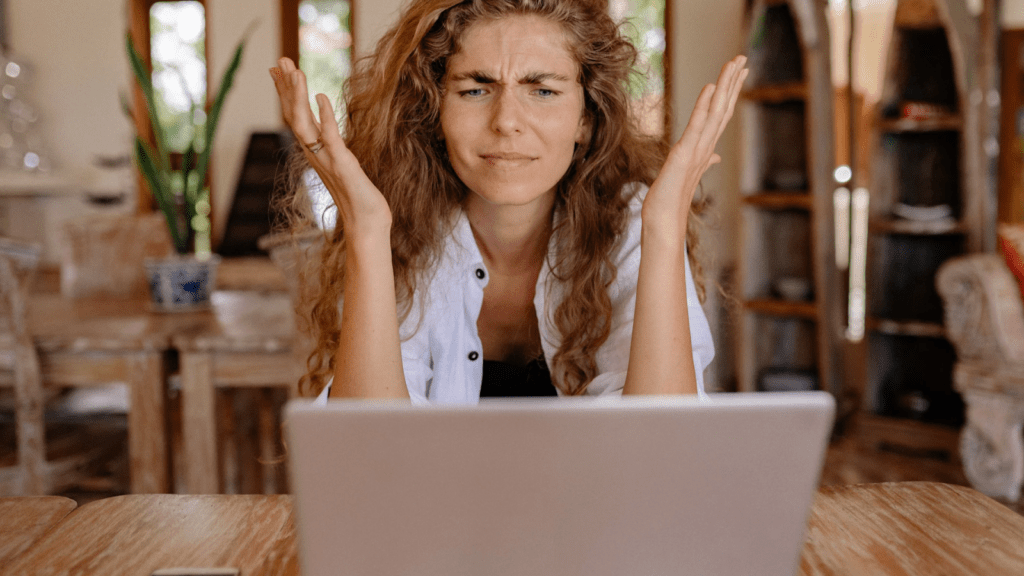
Slow Down
For all intents and purposes, Seller Central account registration is booby-trapped. Because with every submittal field or checkbox, there’s a possibility of making a fatal error.
I can’t stress enough the importance of taking it slow. One trivial mishap can send your application back weeks. This includes errors with addresses, zip codes, area codes, titles, middle name mismatches, I could go on and on.
Additionally, turn off any spell and grammar assistance while filling out your application, as they can unexpectedly change your information and cause issues if they go unchecked before submission.
Find Support
It’s well established that Amazon’s platform is constantly changing.
Policies, fees, shipping requirements, etc. can change overnight with little warning.
And unfortunately, Amazon’s only one piece of the puzzle.
There are constant changes to banks policies, overseas suppliers, and international shipping procedures. Staying up to date is difficult without support networks such as Facebook groups, private, or mentorship programs to help guide you through hurdles.
My AWA mentorship program is designed specifically to stay up to date on the constantly changing world of Amazon FBA, and avoid costly hurdles that eat away at your investment.
Learn more about it here.
How To Fix Seller Central Rejection
You’ve tried calling. You’ve tried emailing. You’ve waited 30 days. Then you’ve waited 30 more days. Trust me, I know your pain. If you’re still stuck, here are some possible problems and solutions.
Bank Account and Bank Statement Issues
- Bank name, logo, and address must be visible on the statement upon submission.
- Your name on the statement must match your name on the application
- The statement must be within the last 90 days. Statements younger than this will be rejected
- If there is a personal phone number on the statement, make sure that it matches up with the seller account application
- Your bank is not on the list of acceptable banks or acceptable countries, read my post here “How To Open A US Bank Account & US LLC For A Non-Resident,” to circumvent this problem
Credit Card Issues

- Sellers must have an internationally chargeable credit card (Visa, Mastercard, etc.)
- The credit card must be billable to one of the accepted countries on Amazon’s accepted country list
- Debit cards are generally not accepted.
- Pre-paid credit cards, checks, gift certificates, PayPal/other payment systems are also not allowed
- Credit cards must be available for Amazon to charge at all times; if a charge gets denied, for example, if the credit card has expired, they may suspend your account. Make sure all your credit cards are valid.
Still Stuck?
My Amazon Winners Academy (AWA) mentorship guides you through the entire Amazon FBA process and provides a community of support with others on the exact same journey.
AWA gives you a much-needed safeguard from costly mistakes and dead ends.
So whether it’s solving issues with your Seller Central account, creative approaches to product research, scaling to new markets and niches, validating product ideas, customer service issues, and more, we’ve got you covered.
Learn more about it here.