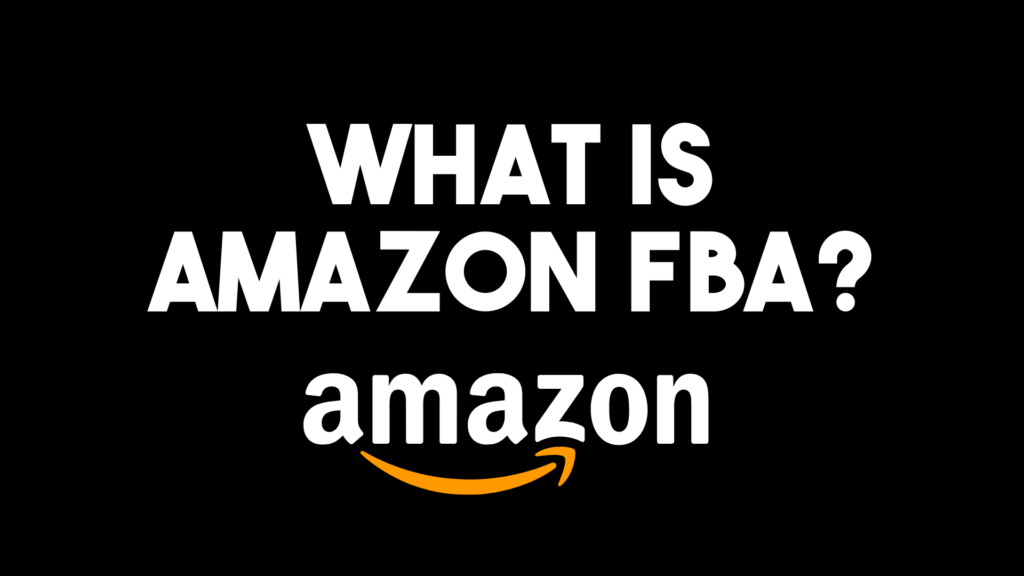Unfortunately, registering for an Amazon Seller Central account is not always a straightforward process. Many hopeful sellers get rejected or suspended because of avoidable mistakes they made in their applications. Perhaps you are planning to apply for an Amazon Seller Central account and want to avoid the pitfalls of sellers that came before you, or you have found yourself on Amazon’s naughty list already; no matter the reason, this guide is for you! This article will give you a complete walkthrough of fixing and avoiding Amazon Seller Central rejection issues.
Why Seller Central Account Rejection Happens
There are a plethora of potential reasons why Amazon rejects seller applications the first go around. Much of the application process is automated, and even the most trivial detail can trigger the system to deny your account. From simple clerical errors, spelling mistakes, missing documents, incorrect documents to plain bad luck, the reasons for rejection are endless. For most new sellers, denial merely means that Amazon needs additional information to approve the account, while others have more complicated problems that must be addressed. The most common documents Amazon requests include:
- A utility bill with name and address
- Acceptable bills include electricity, gas, water/sewer, TV/internet, or landline. Mobile phone bills are NOT accepted. If you live outside of the US and need assistance getting a utility bill, watch this video tutorial
- Business license
- This does not apply to most sellers
- Additional listing information, including recent invoices, receipts, contracts, or delivery orders from a supplier
- If you are new to Amazon and have never had an active listing, you do not need to provide anything
Keep in mind that it can take Amazon up to thirty days to review your documents and approve your seller account. Although waiting can be frustrating, know that the end is in sight.
How To Fix Seller Central Account Rejection
Let’s say that you submitted all requested documentation to Amazon, waited thirty days, and got an e-mail stating that you STILL couldn’t sell on Amazon. What now? The first thing you should do is to determine if you sent the wrong type of documents or sent documents in the incorrect format. Amazon does not accept the following documents/forms: Screenshots, bank passbooks, partial documents, Word/Excel/zip files, and edited documents. Conversely, Amazon prefers IDs in color scans, entire unedited documents with no clipped edges, PDF/PNG format, and documents in their accepted languages.
Perhaps, you have followed all of the necessary steps, submitted the correct documents in valid formats, and are again rejected. What now? If you find yourself rejected for the third time, I recommend going back and re-evaluating your documents. Now you may think that you have checked every box and dotted every “i”; however, there are still some minor mistakes that sellers may overlook, including:
- Bank account & bank statement issues
- Bank name, logo, and address must be visible on the statement
- Your name on the statement must match your name on the application
- The statement must be within the last 90 days
- If there is a personal phone number on the statement, make sure that it matches up with the seller account application
- Your bank is not on the list of acceptable banks or acceptable countries
- In this case, you may want to read my recent blog post, “How To Open A US Bank Account & US LLC For A Non-Resident,” to circumvent this problem
- Credit card issues
- Sellers must have an internationally chargeable credit card (Visa, Mastercard, etc.)
- The credit card must be billable to one of the accepted countries on Amazon’s accepted country list
- Debit cards are not acceptable except in a small percentage of cases
- Pre-paid credit cards, checks, gift certificates, PayPal/other payment systems are also a no-go
- Credit cards must be available for Amazon to charge at all times; if a charge gets denied, they may suspend your account
- Tax issues
- Make sure you promptly and accurately fill out the appropriate tax form for your country
Some other lesser-known issues that may be causing Seller Central Account rejection issues include making a second account. Some sellers make one account and experience rejection or suspension and decide to make a second account. Do not do this! Amazon will link both accounts together, and then you will have two rejected accounts to deal with. It is far better to fix a suspended account than to make a second one.
Setting Yourself Up For Success
As a new seller, there are many things that you can do to set yourself up for success before you apply for a seller account. First of all, I would suggest reading up on the Seller Central Account setup process here. Read about all of the information you need to gather before you’re in the trenches. You will need a business name and contact address, business phone number, chargeable credit card, and business details, including an EIN number. If you are not a US citizen, you need to allow yourself even more time to prep because you will need to get a US LLC, US address, US bank/credit card, and an EIN number. To learn more about that process, click here.
Seller Central Account Rejection Issues Wrap-Up
Just remember, anyone that wants to become an Amazon seller should do their homework on the application process, ensure they have the correct documents in the proper format, be aware of the pitfalls in this article, and in the case of non-residents, take the extra steps to create a US LLC and US bank account. Don’t be discouraged if you are denied the first time; revisit this article and be patient with the process!
My YouTube channel is here to keep you in the loop with the latest Amazon seller updates, so don’t forget to subscribe.
Get my FREE Complete Amazon FBA Cheatsheet (34 pages of goodness!) and apply For AWA Mentorship.