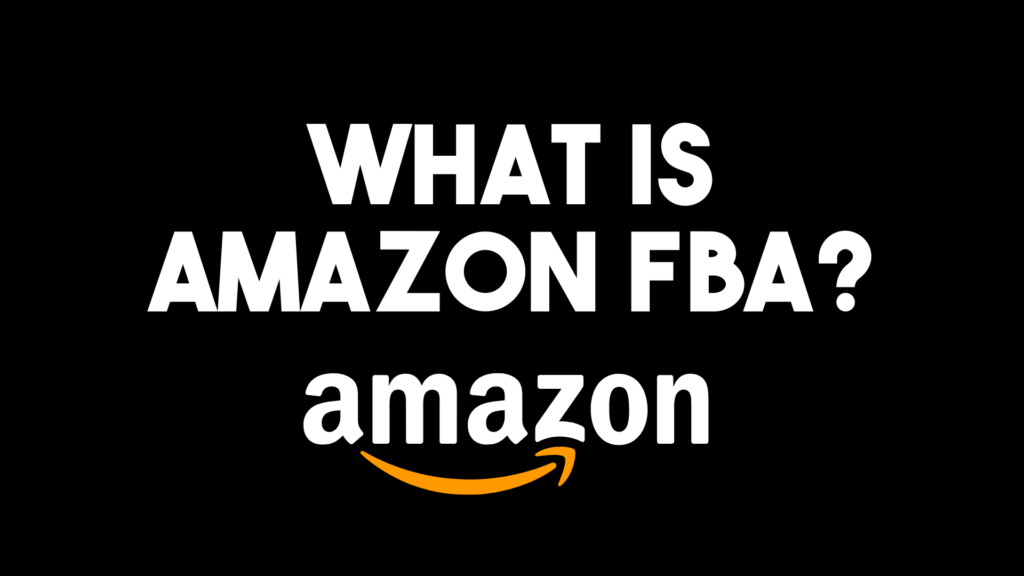There are millions of sellers and products on Amazon.com. Each seller is at a different stage in their business, selling different products in different ways. Some sellers may source products from China, get trademarks, rent a warehouse, and sell items on a large scale, while others may simply have a box full of used books they’d like to get rid of. Large volume sellers that source their own products are considered private label sellers, while dorm room used textbook hustlers fit into the resale seller category. As an Amazon seller, you have two paths to choose from: you can sell private label products, i.e., products that do not yet exist on Amazon, or you can sell resale goods, i.e., goods that already exist that you buy retail arbitrage or wholesale. Retail arbitrage involves individual purchases while wholesale sellers purchase items in bulk from a supplier, manufacturer, or distributor. For Amazon sellers that want to go the resale route, this article will show you exactly how to add an existing product on Amazon and determine if it requires approval.
Selling Existing Products
Selling existing products on Amazon is a fairly straightforward process. Existing products are far easier to list than private label products because Amazon already knows what they are. Perhaps you purchased a book, read it, and now want to re-sell it on Amazon. In that case, you would be listing a used book on Amazon. To find and list this product, you will need to follow these steps:
Step 1 – Login to your Amazon Seller Central account and click on “Add product” from the catalog or inventory tabs
Step 2 – Now, you can search for your item using the product name, UPC, EAN, ISBN, or ASIN. For books, you should search by ISBN.
Step 3 – Review the search results for sales rank, limitations, and sale type (new, used, or collectible, in the case of books) and click “Sell this product.”
Step 4 – Create your offer by inputting seller SKU, price, condition (example: Used-Like New), fulfillment channel (merchant fulfilled vs. Amazon fulfillment)
In most cases, you will not need to upload photos because they will already exist in Amazon’s database.
A note on the fulfillment channel: It’s important to mention that if you plan to sell just one or two items and test the waters, I would suggest FBM (fulfilled by merchant) because there are fewer barriers to entry. FBA (fulfilled by Amazon) makes more sense for sellers that want to scale their business because you will likely save a chunk of change on shipping costs.
With FBA, Amazon controls the warehousing and shipping of products. Sellers will send their products to Amazon, and Amazon will disperse the products across their nationwide network of warehouses. With FBM, the seller is warehousing and shipping products. So, for example, a seller might have a garage full of products. Once a customer places an order on Amazon, the seller will package up the goods, take them to UPS or FedEx and ship it off to the customer. The seller will then be responsible for inputting tracking information and letting Amazon and the shopper know they have shipped the order.
Which Existing Products On Amazon Require Approval?
It might come as a surprise to new sellers that there are certain existing products on Amazon that require additional approval by Amazon before they can be listed. Amazon requires sellers to obtain approval before listing products for sale for certain products, brands, categories, and sub-categories. The approval process may include document requests, performance checks, and other qualifications.
The easiest way to check which products need approval is through the Amazon Seller Central mobile app. The app allows sellers to search with visual image match, text search, or by scanning barcodes. They can also see current prices, sales rank, competing offers, estimated profitability, and customer reviews.
Currently, these product categories require Amazon approval:
- Postage stamps
- Collectible Coins
- Fine Art
- Holiday Selling Requirements in Toys & Games
- Jewelry
- Join Amazon Subscription Boxes
- Made in Italy
- Music & DVD
- Requirements for selling Automotive & Powersports products
- Services
- Sports Collectibles
- Streaming Media Players
- Video, DVD, & Blu-ray
- Watches
If you would like to sell a product that requires approval, you will need to click on “Apply to sell.” From there, you will click “Request approval,” and in many cases, if your Amazon account is in good standing, you will be instantly approved. In other cases, you might need a letter of approval from the brand that makes the product before you can sell it.
As an Amazon seller, you may decide to resell used products or procure new items at a discount and resell them for a profit. Finding items that do not require approval can be challenging, but you can quickly scan barcodes and see prices and profits on items already sold on Amazon with the Amazon Seller Central app. This way, when you decide to conduct product research at a retail store, you can clearly see which products would work well for your business. I hope this guide helped you understand how to add existing products on Amazon and decipher which ones require approval. As always, if you have any questions on this or anything Amazon-related don’t hesitate to comment here or reach out to me on Instagram.
—
If you want to learn more about how to set up your Amazon Seller Central account the right way, check out this article. My YouTube channel is also here to keep you in the loop with the latest Amazon seller updates, so don’t forget to subscribe.
Feel Free to Reach Out to Chat! Get my FREE Complete Amazon FBA Cheatsheet (34 pages of goodness!) and apply for AWA Mentorship.