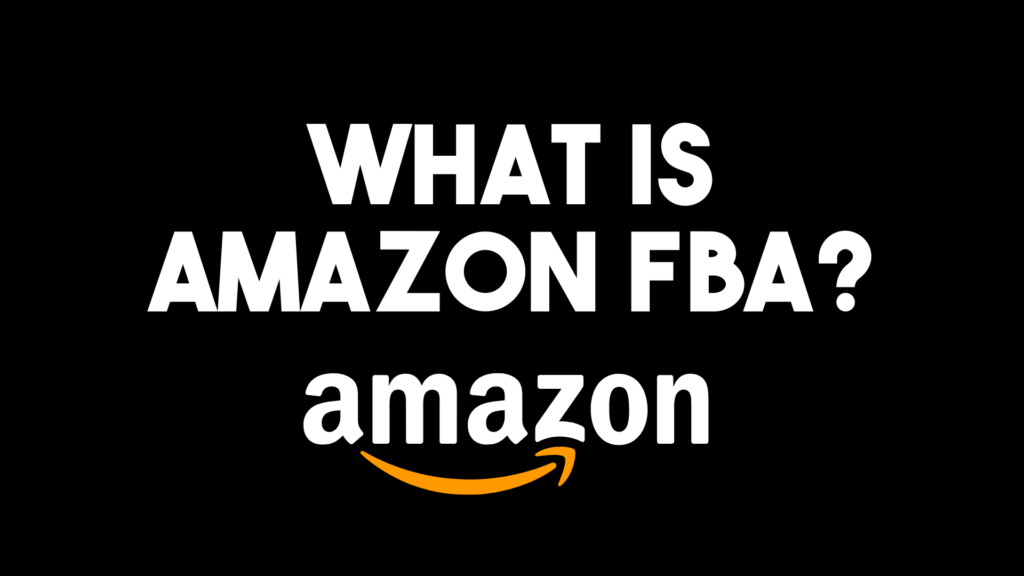Nearly 3,000 new sellers register on Amazon daily. To stay competitive, sellers need every tool they can get their hands on, which is why I strongly recommend that you register your brand on Amazon’s brand registry. When you register your brand on Amazon’s registry, you take more control over your listing. Registered brands are also protected from hijackers as it’s more challenging for them to steal listings. Additionally, registered brands have more opportunities to showcase their product on their listing page. Before you can get going as a registered brand, however, Amazon must approve your brand. Easy, right? In most cases, yes. However, if your brand is not eligible for Brand Registry or you are launching a new product, the process can be challenging. You can get support by contacting Seller Support and mentioning Amazon error code 5665 or using other workarounds. This article will explain how to fix the error code and list products with proper barcodes.
Fixing Amazon Error Code 5655 The Right Way
Sellers can register their brands by inputting their business information, name, address, business title, and company name. From there, Amazon will verify the information and trademarks to ensure that everything is legitimate. The problem with this process is that some brands are not eligible for registry for various reasons. Amazon error code 5665 shows up when an Amazon seller creates a new listing for a product and enters a brand name that is not registered with Amazon’s Brand Registry.
You can view the error message below.
When speaking with seller support, ensure that you have all the necessary information, including:
- The brand name used when creating the listing.
- Images of the product and packaging, showing branding on either. The images can show the product and packaging held in hand or placed on a table. The branding must be permanently affixed.
- If using inventory file templates, please also provide the Batch ID of the inventory file process report.
The challenge of the brand registry process is that you need to obtain images of the product and packaging with branding permanently affixed, i.e., your branding printed on a cardboard box. Most sellers need an FNSKU to get their product manufactured in the first place, so in this case, you would need to get packaging BEFORE your product is even manufactured. Confusing, right? To get around this, have your manufacturer make you a mockup with your branding information before your entire order is done.
Amazon Error Code 5655 & Getting Your FNSKU
Many sellers list “NA” as their brand name to get around the error and list their product. While this “hack” has worked for some, most people will get an error message like the one shown below. This error message populates because the UPCs don’t match up to the brand name.
You can try using a variation of “NA” such as “NA2” to move forward but keep in mind that you will need to contact Seller Support later to have the brand name fixed. In the meantime, this method will allow you to get your FNSKU’s.
GS1 Barcodes
Barcodes identify your product, track inventory, and protect it from imitations. Without a proper UPC, your selling privileges could be revoked, and you will be unable to register your brand in the future. GS1 US is an excellent choice for purchasing your codes for a few reasons: they sell authentic barcodes, and they are the only barcodes Amazon will accept.
Though many sites sell codes at insanely low prices, they are third-party recycled codes that will only put your Amazon account in jeopardy, so avoid them at all costs. Instead of falling prey to bad barcodes, you will need to purchase your codes from GS1, the only place that sells barcodes Amazon accepts. Historically, these codes have been expensive and only available in a pack of ten to one hundred thousand; however, they now offer a single UPC for sellers who don’t have many products and don’t want the financial investment and fees.
Amazon error code 5665 is frustrating for new sellers or those trying to list a new product that may still be just a prototype. When an Amazon seller tries to create a new listing for a product under a brand name not registered with Amazon’s Brand Registry, error code 5655 shows up. There are a few ways to get around the issue, like having your manufacturer give you a sample or inputting a placeholder like “NA2.” A placeholder brand will speed up the brand registry process for you, but you will need to have seller support change your brand name for you later.
In addition to getting around error codes, Amazon sellers also need to use the right barcodes to keep their accounts and brand names in good standing. GS1 barcodes are now the ONLY barcode Amazon accepts so don’t try to save money going to other discount sites. Your account will be revoked and your ability to use your brand name will be jeopardized.
—
If you want to learn more about how to set up your Amazon Seller Central account the right way, check out this article. My YouTube channel is also here to keep you in the loop with the latest Amazon seller updates, so don’t forget to subscribe.
Have questions? Feel Free to Reach Out to Chat! –